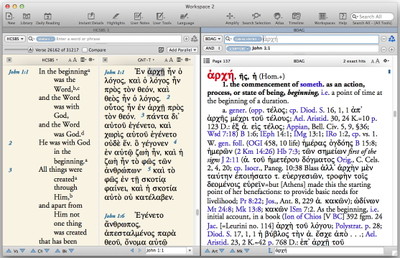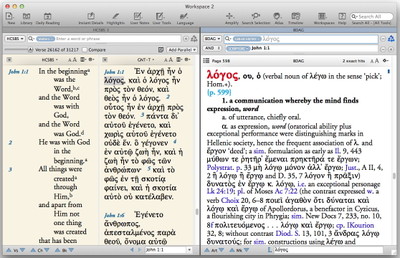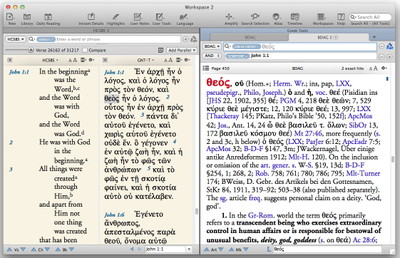The recently released 10.0.4 update contained a number of bug fixes and enhancements, but perhaps the most obvious is the new improved Recycle icon. Now that you’re more likely to notice it, I thought it might be helpful to give you a brief primer on recycling in Accordance.
Let’s start with a new search tab containing an English Bible and the tagged Greek New Testament (GNT-T) in parallel. You’ll see the Recycle icon to the right of the search box, and it should be gray. This indicates that recycling is currently turned off for this particular search tab.
Now, let’s triple-click a Greek word, such as ἀρχῇ in John 1:1. This will open a new Search tab displaying the definition of ἀρχῇ in your default Greek lexicon. Like this:
Notice how the Recycle icon for the tab containing BDAG is blue, indicating that this tab is set to recycle. What does that mean? You can see immediately what it means by triple-clicking another Greek word, such as λόγος.
Note how the tab containing BDAG was updated to show the definition of λόγος. That’s what we mean by recycling: the contents of a tab are recycled to show new information. The alternative would be to open a new tab containing BDAG for each Greek word you triple-click, but if you were to look up more than a few words, this approach would quickly result in a bunch of separate tabs. By recycling the tab which is already set to show the kind of information you want, Accordance avoids unnecessary clutter.
Now, let’s say I want to look up a third Greek word, but I don’t want to lose the BDAG article on λόγος I currently have open. In that case, I want to turn off recycling for the current BDAG tab before triple-clicking another word. To do that, simply click the recycle icon to make it gray.
Now when you triple-click a Greek word such as θεὸς, a new tab will open showing BDAG’s article on θεὸς.
To get back to the BDAG article on λόγος, simply click the first BDAG tab you chose not to recycle.
If you understand how Accordance recycles the contents of tabs like this, you’ll be better able to tailor your Accordance workspace to keep what you need to keep and recycle the stuff you only want to look at temporarily. In my next post, I’ll delve a little deeper into the ins and outs of recycling.