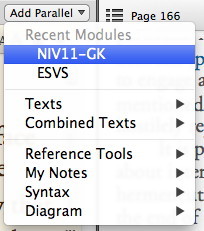If you launched Accordance 10 over the weekend, you probably received notice that a new update is available. If that hasn’t happened yet, be sure to choose Check for App Update from the Accordance menu (on Mac) or the Utilities menu (on Windows) as soon as possible. Accordance 10.4 is a major update chock full of new features and enhancements. These include support for Retina displays and Mac OS X’s fullscreen mode, numerous enhancements to user notes, the ability to use transliteration in Key number searches, and more.
While there are plenty of major new features, sometimes it’s the little enhancements that turn out to be the most useful. For me, the list of Recent Modules that has now been added to the Add Parallel pop-up is a huge time-saver. If you’ve ever opened a parallel pane containing another translation or original language text, closed it when you were done with it, and then found yourself needing to open it again, you’ll know immediately what I mean.
Accordance 10.4 is loaded with little surprises like that, and it’s completely free. Do yourself a favor and download it today.