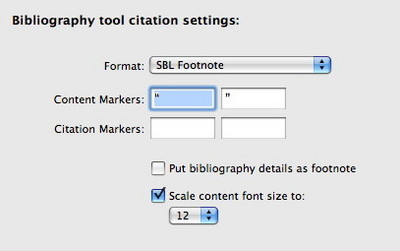I’m pleased to announce the release of yet another significant update to Accordance 8. Accordance 8.4 adds a number of cool new features and interface enhancements, and can be freely downloaded here.
Bibliographic Citations: Now when you use the Copy As Citation command to copy text out of an Accordance tool, Accordance will automatically append the Bibliographic information for that selected text. You can currently choose from four citation formats (SBL footnote, SBL bibliography, Turabian footnote, and Turabian bibliography) in the new Bibliography preference panel. If you choose the Put bibliography details as footnote option, a footnote will automatically be created in programs which support the feature (currently Microsoft Word 2004 and 2008, Mellel, Nisus Writer Pro and Express, and OpenOffice.org).
I’ll talk about this feature in detail in an upcoming post. While it doesn’t supply everything you need for academically acceptable citations, we’ve tried to make it as intelligent and accurate as possible, and we believe this is the best automatic citation feature currently available in Bible software.
Help for the Google Generation: I’ve written before about the reasons Accordance doesn’t follow Google’s search syntax. If you type son of God, Google will drop the “of” and do a ranked OR search for either “son” or “God.” In a typical Bible translation, that would return over 6000 hits in 5000 verses, instead of the mere 40 occurrences of the phrase “son of God.” In Accordance, we assume that a series of words is meant to indicate a phrase. If you want a broader AND or OR search, you can select those commands from the Enter Command submenu of the Search menu.
While we’re convinced our search syntax is a better choice for Bible software, we recognize that more and more people have been trained to use Google’s approach. It’s not uncommon for a new Accordance user to enter something like Adam Eve in the hope of finding “Adam” and “Eve” anywhere in the same verse, and then to get confused when Accordance tells them the phrase “Adam Eve” cannot be found. Accordance 8.4 now gives these users an easy way to create the search they want.
Try it yourself. Enter Adam Eve in the search entry box and see what happens. It’s a simple solution that should help anyone who learned to search in the Google era.
Applying Preference Changes to Open Windows: Accordance offers the most flexible text formatting in the industry. You can customize font, size, style, leading, paragraphing, text color, background color, and a host of other options. You can also do that for individual text panes, set the defaults for each text or tool separately, or use the Text Display and Tool Display preferences to set defaults for all your texts and tools at once.
The challenge with all this flexibility is that it’s sometimes hard to anticipate what the user wants to do. When you set the text or tool display characteristics in the Preferences, you are making a global change that will affect every text and tool. But what if you have an open window in which you’ve customized the look of a particular text or pane? Do you want the new global display setting to override these custom settings? Perhaps you do, but we never wanted to make that assumption. So when you made a change in the preferences that change would only affect any new windows or panes you opened from that point on.
Unfortunately, many users found it confusing that a change in the preferences did not change the look of already open windows. Accordance 8.4 now addresses that confusion by asking you if you want to apply your new display preferences to all open windows. Once again, it’s a minor enhancement that should eliminate a lot of confusion.
And More… Accordance 8.4 includes several other enhancements to the printing of graphics, automatic updates, and the importing of User Bibles. Download it today and start playing!