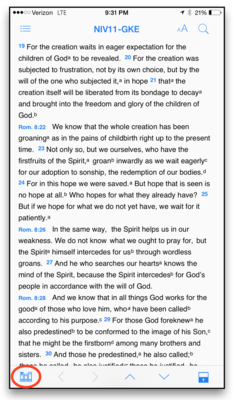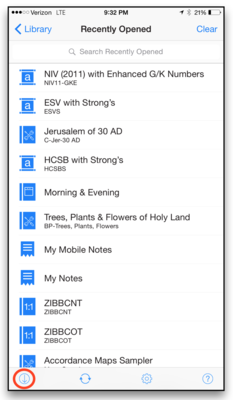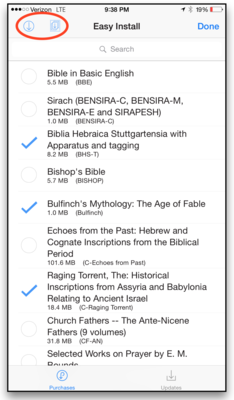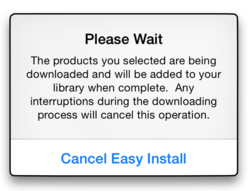If you’re new to Accordance Mobile, you may want to immediately begin adding Bibles and books to your iPhone, iPad, or iPod Touch. This blog post is designed to be a quick guide for installing your personal Accordance Library into Accordance Mobile.
I’ll assume that you’ve at least downloaded Bible Study with Accordance to your iOS device, and you’ve either signed into your account or created a new one. Accordance Mobile comes with a number of titles and demos of titles, and more are available free in your account, but you will get the most out of the Accordance Mobile experience if you’ve added a few more books or Bibles of your own.
If you have purchased titles for your Accordance Library from the Accordance web store or as an in-app purchase, you are now ready to download your new Bibles or books to Accordance Mobile. To do this, follow these simple steps, and click on the images to see a larger view:
1. From the main screen, click on the Library Icon in the bottom left corner. If you don’t see the Library icon, tap in the middle of the screen to bring up the interface.
2. This will take you to the Recently Opened Library screen. At the bottom left is a downward pointing arrow. Click on this to launch Easy Install.
3. In Easy Install you will see a list of the titles in your Accordance Library available to add to Accordance Mobile. You will also see two icons in the top left of the screen. These are the Download and Download All Icons. If you are concerned about space on your iOS device, you may only want to select certain titles by tapping the circle to the left of each book or Bible name. If you want to download everything, simply click the Download All button.
4. After you choose to either download selected titles or your entire Accordance Library, leave your device alone while new titles are being downloaded. If you switch to another app or turn off your device, it will interrupt the process, and you will have to start over. If you have a lot of titles to download, plug into a power source .
5. Once the installation is complete, simply tap Done in the top right corner of the screen and you will be back at your library. You should be able to find your downloaded titles.
This is not the only way to add titles to Accordance Mobile, but we will save the other method for a later day. For more information, see Accordance Moble Help, accessible from any device.