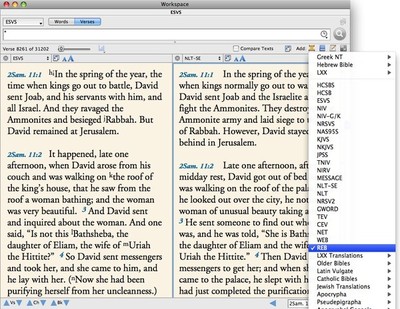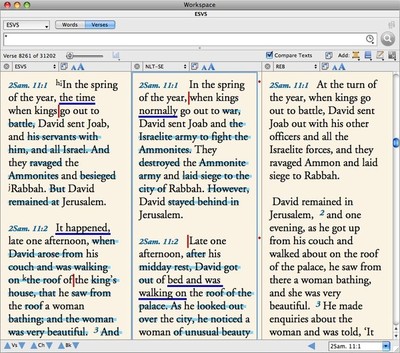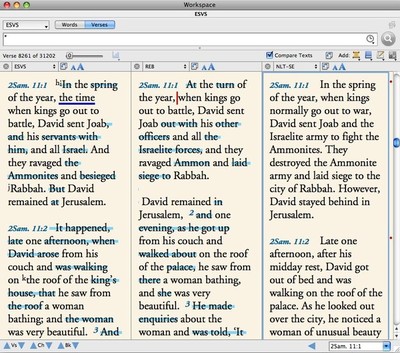In last Friday’s post, I talked about how we sometimes have blind spots when it comes to reading the Bible. By “blind spots,” I mean those things we gloss over or simply fail to see because of our preconceptions about what the text says. Over the next several posts, I want to talk about some ways we can overcome those blind spots.
In life, the only way to overcome a blind spot is to change your perspective. If you’re driving a car, you make sure nothing is in your blind spot by quickly turning your head to see what you could not see in your rearview mirror. Some cars have special convex mirrors to show you what a flat mirror cannot. These days, high end vehicles are beginning to offer video cameras to augment mirrors. All of these methods essentially amount to a change in perspective so that you see that to which you were previously blind.
When studying the Bible, how can you adjust your perspective in order to see past the blind spots brought on by your preconceptions? One simple method is to compare multiple translations of the same passage. Once you’ve read the passage in your preferred translation, open one or more additional translations in parallel panes and see if they render the passage differently. Reading a less familiar translation often helps draw your attention to details you might have glossed over or missed before.
I recommend using at least one “formal” translation (like the ESV or NASB), and one more “dynamic” translation (like the NIV or NLT) to help highlight important differences. At the risk of greatly oversimplifying things, a formal translation is one which strives to remain as close as possible to the wording, grammar, and sentence structure of the original Greek and Hebrew texts. Dynamic translations, on the other hand, tend to focus on translating the meaning of the original into natural-sounding English. Think of formal translations as more or less word-for-word and dynamic translations as more or less thought-for-thought. Translators debate about which approach is best, and all translations fall somewhere along a continuum between these two approaches. Since Accordance enables you to view and compare both kinds of translation, you can benefit from each one’s strengths.
For help comparing the differences between two translations, simply check the Compare Texts checkbox. Accordance will then highlight the differences between the first two texts of the same language.
If you have another pane containing a translation you would like to compare with one of the first two, simply drag that pane to the left so that it is one of the first two panes. The highlighting will update accordingly.
Using multiple translations can help you overcome blind spots by helping you see aspects of the text you might otherwise have missed. In upcoming posts, I’ll cover some other methods of overcoming blind spots.