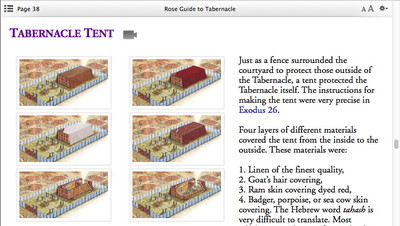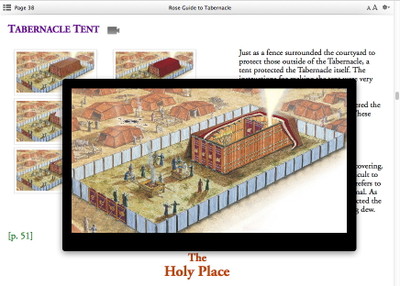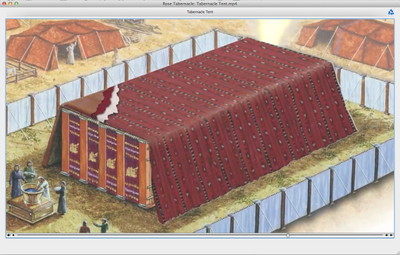In Tuesday’s post, Darin announced the release of five visually rich books by Rose Publishing: the Rose Guide to End-Times Prophecy, Rose Bible Overview, Rose Deluxe Then and Now Bible Maps, Rose Guide to the Tabernacle, and Rose Guide to the Temple. All of these books are packed with high quality visuals and extremely helpful information, but the last two I mentioned presented a bit of a challenge. You see, the print versions of these books use clear cellophane pages to create maps and reconstructions which can be “changed” simply by turning a page. For example, the Rose Guide to the Tabernacle features a reconstruction of the “Tabernacle Tent” which lets you peel back each layer of the tabernacle covering to see what lies beneath.
Now, I’m approaching my mid-forties, but I still derive a child-like pleasure from those cellophane overlays. I remember looking at encylopedias that contained such maps when I was a child, and I was fascinated by the way you could combine different cellophane layers to get a completely different map. By the way, this is the very metaphor behind our use of site, region, route, and user “layers” in the Accordance Bible Atlas.
So how do you replicate the interactivity of these cellophane overlays in an electronic version of a book? We began by including images of each page: such as each separate layer of the Tabernacle tent. When viewing the thumbnails, these images are neatly arranged alongside each other.
You can click on one of them to see it in a floating image window, and you can use the left and right arrow keys to cycle forward and back through the images.
That slide show effect offers a reasonable level of interaction, but as I did final checks on these modules, I found myself wanting something a little more polished.
At that time, Accordance 10.2 was being beta-tested, and I knew one of the new features was support for video in Tool modules. I decided to use the “cutaways” of the temple and the tabernacle as a test case for this new video feature, so I created a simple video which would use a simple transition to move from one image to the next. The resulting “silent” movie was nice, and really made it look like the tabernacle cover or temple wall was being cut away to reveal what was inside.
Then it occurred to me how much cooler it would be to include a documentary-style video that would zoom and pan from section to section and offer an explanation of what was being shown. I drew my “scripts” from the explanatory text of the books themselves and created a more elaborate video with focused movement and voiceover narration.
Of course, this more elaborate video concept now went beyond merely enhancing how the images were presented, so we needed to get publisher approval to include it. We showed it to Rose Publishing and were very pleased when they shared our excitement for it. The resulting videos will, I hope, be helpful to those of you who purchase these modules. I for one sure learned a lot about the tabernacle and temple in producing them!