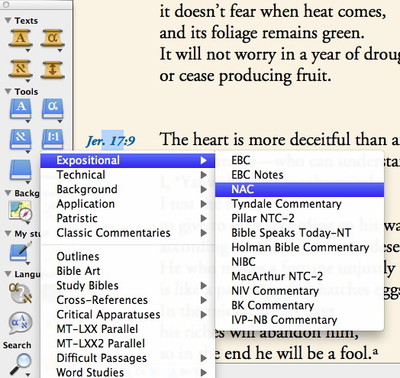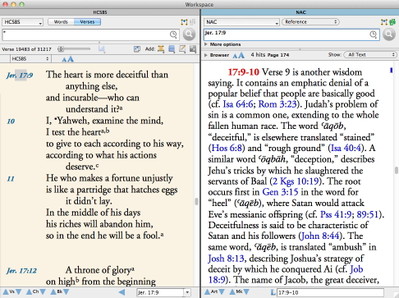In my previous post, I explained the difference between opening a commentary in a pane alongside your Bible text and opening it in a separate zone. In brief, opening a commentary in a pane has the advantage of automatically scrolling with the text, while opening a commentary in a separate zone lets you search and navigate the commentary itself. I also showed how you can manually tie the scrolling of a commentary in one zone with a Bible text in another: effectively giving you the best of both worlds. In today’s post, I want to show you an even easier way to do that.
If you amplify from a Bible text to a commentary, the commentary will open in a separate zone which is automatically tied to the Bible text you amplified from. To see how this works, start with a Bible text and select any portion of a verse reference. Then select the desired commentary from the Reference Tools pop-up menu of the Resource palette.
Not only will that commentary open in a new zone and display the commentary on the selected verse, it will also be tied to your Bible text so that it will scroll along with it. It’s just that easy.