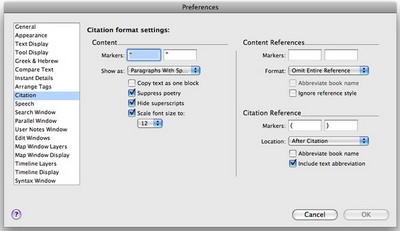Accordance’s Copy as Citation feature is designed to let you copy verses out of Accordance in whatever format you desire. Want the text of the verses to appear as a continuous paragraph enclosed in quotation marks and followed by a parenthesized reference? Want the text to be pasted at a different font size than you view it within Accordance? Want the reference to appear above the text and followed by a colon? All of these combinations and more can be set in the Citation preferences.
The nice thing about this is that it saves you from having to reformat verses once you’ve pasted them into your word processor. If you always want Bible verses displayed in a particular format, you can set the format in Accordance and get it every time you paste into another program.
Recently, some users made us aware that even with the Copy as Citation, they were sometimes having to reformat their pasted citations. One complaint was that we were using hyphens rather than en-dashes to indicate verse ranges. Sticklers for typographical accuracy would then have to replace those hyphens with en-dashes. As I mentioned in a previous post, that oversight was corrected in 8.3.1.
Another complaint came from those who wanted the text abbreviation (NIV, RSV, HCSB, etc.) to appear after the reference. The option to include the abbreviation was already there, but if you copied a citation from a key numbered Bible like the English Standard Version with Strong’s, you would get the abbreviation ESVS rather than just ESV. Accordance 8.3 therefore enhances the Copy As Citation feature so the S for Strong’s numbers and the -G/K for Goodrick-Kohlenberger numbers are removed from the text abbreviation.
By the way, Accordance is smart enough to know when the S is actually part of the text abbreviation and should be kept. For example, the S is kept when copying a citation from the New English Translation of the Septuagint (NETS).
For those who often use the Copy as Citation feature, these minor changes should mean a lot less work.