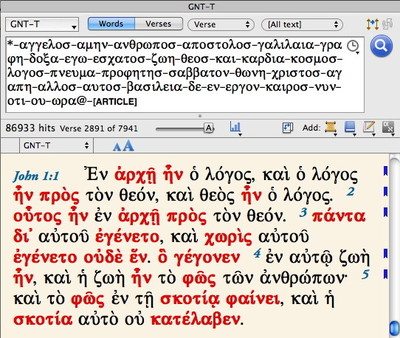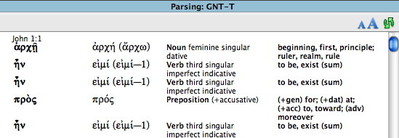For the past several posts, I’ve been showing how you can customize the appearance of the parsing window to show specific information or to parse certain parts of speech. But what if you want to parse specific words or forms in a passage? Believe it or not, you can do that too.
For example, let’s say you’re using Basics of Biblical Greek, and you’re faithfully learning your vocabulary. You want to parse all the words in a passage that you don’t yet know, but you want to force yourself to recognize the lemma, parsing, and meaning of the words you’ve already learned.
As we’ll see in a moment, the Parsing window has an option to Parse only the Hit words which have been found by a search. So if we want to parse every word except our vocabulary words, we simply need to construct a search to find all those words.
When you’re searching the Greek New Testament by Words, simply entering an asterisk wildcard will find every word in your text. While it may seem silly to search for every word, doing so can be extremely useful when you want to use Accordance’s various statistical tools to analyze a passage. See this post from earlier this year for an example of that.
In this case, we want to find (and parse) every word except our vocabulary words, so we’ll start with the asterisk, then exclude words by entering them after a minus sign. Like this:
These are the words from the first two vocab lists in Mounce, and you can see that I’ve just strung them all together after the asterisk. Because the definite article is also included in those vocabulary lists from Mounce, I’ve excluded that part of speech by entering an at sign (@), followed by a minus sign (-), followed by the [ARTICLE] tag. When I perform this search, every word except those I’ve excluded is highlighted.
I can then select the text I want to parse, click the Parse button on the Resource palette, and use command-T to open up the display options for the Parsing window. In the Parse pop-up menu, I’ll choose Hit words only and click OK. This is what I get for John 1:1:
Obviously, as the number of vocab words you want to exclude grows, the search we used here will become increasingly unwieldy. At that point, instead of excluding each individual word, you might use the COUNT command to exclude words appearing more than a certain number of times, or you might exclude specific forms like nominative and accusative nouns. The possibilities are as endless as Accordance’s powerful search capabilities allow, and however you choose to construct your search, you can parse only those words that are found.