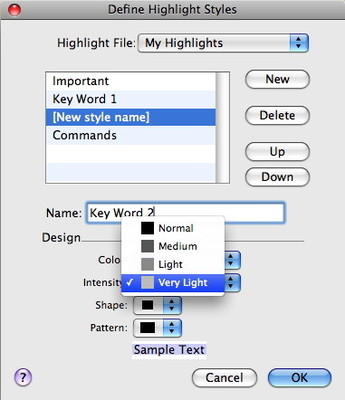Whether you’re a pastor, scholar, or inductive Bible study afficionado, one of the best ways to identify key ideas or themes in a passage is to look for repeated words and concepts. One way to do this is by going through the text and highlighting key words in various colors. Then you can easily see the words which get repeated most often.
If you’ve never used Accordance’s highlighting tools, you can open a palette showing all your highlight styles by checking Highlight Palette in the Window menu. By default, Accordance supplies one predefined highlight style labeled Important, but you can easily define other styles for various purposes. To do that, go to the Display menu and choose Define Highlight Styles….
In the dialog box which appears, you can simply click New to add a new style, then give that style a name and choose its color, intensity, shape, and pattern. You can create styles that look like color markers, that draw boxes around selected words, that underline or strikethrough the text, etc. For highlighting key words in a text, you could create styles labeled simply “Key Word 1,” “Key Word 2,” etc., or you could assign specific roles or functions to each style, such as “Protagonist,” “Antagonist,” “Actions,” “Places,” etc. Accordance gives you the flexibility to develop whatever system works best for you.
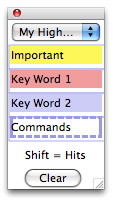
In tomorrow’s post, I’ll give you a specific example of how highlighting repeated words can give you insight into a passage. Later in the week, I’ll also show you some powerful shortcuts for finding repeated words in a passage.