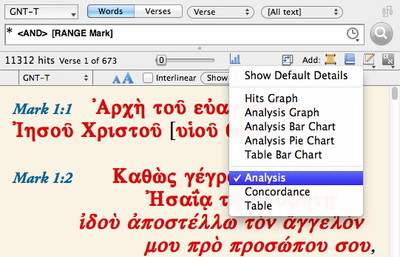Yesterday I explained that entering an asterisk in a Bible window set to Verses will result in the entire text being displayed. Search for that same asterisk with Words selected, and Accordance will find and highlight every word in the text.
Why in the world would you want to search for every word in a text? Because Accordance offers statistical analysis tools which let you analyze every word found by a search. For example, search the tagged Greek New Testament for * <AND> [RANGE Mark] (you can find the AND and RANGE commands listed in the Enter Command submenu of the Search menu). Now choose Analysis from the Stats and Graphs pop-up menu of the Search window.
An Analysis window will open listing every word in the book of Mark. Now choose Count Down from the Sort menu to see which words are used most often.
Once you scan past the common words at the top of the list, you see that words like “all,” “many,” and “crowd” are used quite frequently, as are the verbs for “seeing” and “hearing,” and the adverb meaning “immediately” or “suddenly.”
Seeing the words in a text which are used most often is a great way to spot its central themes. From here, you might explore the use of each of these words in context to see how and why they figure so prominently.
In addition to being shorthand for “show me everything” when Verses is selected, the asterisk is a quick and easy way to find every word in a text so that you can get an Analysis of those words. Once you’ve learned this trick, you’ll find yourself using it often.