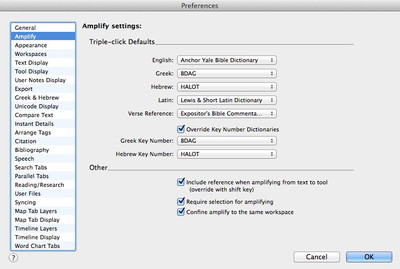In my last post, I explained how Accordance 11 turns the Library up to 11 with new tool categories and increased flexibility. You can now move any tool into any category you like or even pull it out of every category. In today’s post, I want to talk about how triple-clicking in Accordance now “goes to 11.”
The two subjects are closely related. In previous versions of Accordance, the tool that was at the top of each category in the Library became the default tool that would be opened whenever you triple-clicked a word or verse reference. For example, if you triple-clicked a Greek word, Accordance would look that word up in whatever Greek Lexicon was at the top of your list of Greek Tools. This dependence on Library order necessarily limited the ways you could organize your Library.
For example, let’s say you wanted to alphabetize all your Hebrew lexicons, but you also wanted HALOT to be the one that appeared when you triple-clicked. You could certainly alphabetize all your Hebrew tools, but you would then have to drag HALOT to the top of the list.
With Accordance 11, we wanted to give you near total freedom when it came to Library organization, but that meant we needed a better way to specify the triple-click defaults. Here it is:
Simply open the Amplify settings of the Preferences and specify which tools to use when triple-clicking an English, Greek, Hebrew, or Latin word, as well as any verse reference. By the way, the ability to triple-click a word in a Latin text like the Vulgate to look it up in a Latin lexicon is another new feature of 11.
When it comes to Bible texts with Strong’s numbers, each is hard-wired to go to a specific Strong’s number dictionary: for example, triple-clicking a word in the NAS95S will open the NAS Greek or NAS Hebrew dictionaries. However, you can now override these defaults and pick any Greek or Hebrew lexicon from your Library. As you can see from the screenshot above, I have Accordance 11 set to go directly to BDAG and HALOT.
By letting you choose your triple-click defaults in the Preferences, Accordance 11 now frees you to organize your library however you like, without having to worry about which tool comes first in a given category.