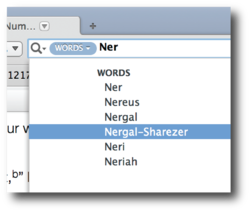THE WAIT IS OVER
After weeks of sneak peeks and veiled references in the Accordance Forums, the wait is over: Accordance 11 is finally here!
Response on Twitter, Facebook and our own Accordance user forums has been overwhelmingly positive. After using alpha and then beta copies, and now the final release of Accordance 11, I am not exaggerating when I say that I can’t remember the last time I was so excited about a software upgrade (the release of Accordance v. 5–first native OS X version–in 2002 comes as a close second)! Although we titled one of our new promotional webpages “11 for 11,” there’s actually much more in Accordance 11 than the list on that page.
AS YOU WISH…
Two “big picture” characteristics of Accordance 11 really impress me. First, so many of the new features seem to be the direct result of user requests from recent past. If you’ve ever wondered if your feature requests are taken seriously, Accordance 11 is proof they are. If you haven’t discovered the Accordance Forums yet, you really should come in and take part. The forums are the place where some of the new features in v. 11 were first discussed.
Let me give you an example. For quite a while users have expressed the desire for some easy way to know exactly which commentaries in their Accordance Library cover a particular passage. The old routine was to open commentary after commentary after commentary in parallel with a biblical text to see which ones would be helpful. Now the Info Pane does that kind of work for you. The Info Pane will show you which commentaries cover your passage and a whole lot more. The Info Pane updates its content—not just commentaries, but also cross-references, topics, parallel passages, links to the Atlas and Timeline—dynamically as you scroll through a passage. In reality, it’s a feature that does quite a bit more than what users asked for, and it’s fast as you would expect any new feature in Accordance to be.
BECAUSE YOUR TIME IS VALUABLE
Second, the new features in Accordance 11 allow me to make good use of my time. Think about something as simple as Quick Entry. It’s actually not a feature I remember anyone asking for, but after using it for just a little while, I’d never want to go back to the old way of doing things. Quick Entry begins listing potential search items as soon as I start typing. I don’t even have to finish the word; I can simply select it from the list. This is great for some of those difficult to spell biblical names like Nergal-sharezer.
Here’s another time-saver for me. I’m not getting rid of all my physical books, but in recent years, I have been concentrating more on building an electronic library (for a number of reasons I’ll save for a later time). And yet, sometimes I can mentally lose track of titles I have in my Accordance Library because I don’t “see” them in the same way I see physical books on a shelf. Sure, I can scan through all the titles in my Accordance Library, but that’s not necessarily an efficient use of my time. The new Library categories let me quickly find the right title, and I can even “re-arrange” the shelves if I want to by moving a book from one category to another or even creating my own new categories and folders.
SIMPLY BRILLIANT
Our “official” new tagline for Accordance 11 is “Simply Brilliant” because so many of the new features simply work as they’re supposed to, finding the exact information you need in the most efficient ways. And yet my personal tagline for the new version has been “Turning It Up to 11” (see here to understand the obscure reference if you don’t know it already) because there are so many amazing new features in Accordance 11.
Here’s a quick abbreviated list of some of the new features and improvements in Accordance 11:
- New Research Tab (replaces Search All) makes it easy to see which results are most relevant to your study.
- New Info Pane dynamically displays which commentaries from your Accordance Library are most relevant to your passage along with cross-references, topics, Atlas, Timeline and links as well as Parallel Passages.
- New Quick Entry feature begins suggesting terms as soon as you start typing in a search field.
- User notes now support Unicode content and can be applied to any title in your Accordance Library.
- Improved Library Organization brings over 20 distinct categories for organizing your personal Accordance Library.
- Bookmarks can now be placed on any title in Accordance and are synced to other devices via Dropbox.
- Remember My Place remembers your last location and allows you to pick up reading where you left off, regardless of which device you are using.
- Topic Search instantly finds all the verses that address a particular topic in a biblical text.
- Combined Related Tools now allow compatible reference tools to be combined as a set for use in parallel with a biblical text.
- Custom Upgrades ensures that you don’t pay for titles you’ve already purchased.
- Easy Install now allows for installing specified titles instead of everything in a group.
- Accordance 11 includes many more features including an improved setup assistant, new platform-specific features, full names of modules throughout Accordance, improved amplification features, new Preferences options, more Dropbox syncing features, additional font selections and so much more.
FINDING OUT MORE
How can you find out more about Accordance 11? Here are a number of ways:
- Buy it. The Starter Collection begins at $59.90 and comes with a number of Bibles and books to get you started. Upgrade pricing and larger Collections are also available.
- Check out “11 for 11.”
- Watch Dr. J’s Lighting the Lamp video podcast, “Accordance 11: Simply Brilliant.”
- If you already have Accordance 11, look in the incredible Accordance Help files under “New Features in Version 11.” This is probably the most comprehensive resource for information on v. 11.
And, of course, keep reading the Accordance Blog. We will go into more detail about specific features of Accordance 11 in the coming weeks.