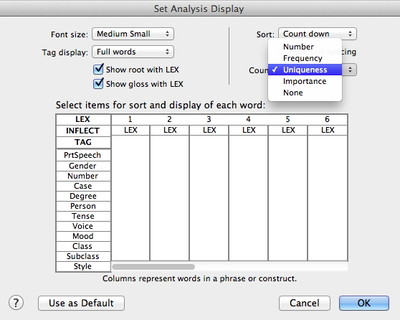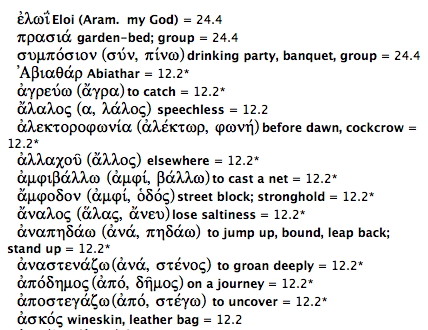On Tuesday, I showed how you can search for every word in a book (like Mark), then open an Analysis window to get a listing of those words. Today, I want to show how you can customize the Analysis to show unique words and important words.
When I had you create an Analysis of the words in Mark and choose Count Down from the Sort pop-up menu, I told you to scan past the most common words like common nouns, articles, conjunctions, etc. When sorting the analysis by the mere number of times a word appears, those common words will naturally be at the top of the list. Of course, all that really tells you is that common words are, well, common. So way back around Accordance 4.0, we created filters that would push the more interesting words toward the top of the list. To access these filters, simply make sure the Analysis tab is selected, then choose Set Analysis Display… from the Display menu (or use the keyboard shortcut command-T). In the dialog that appears, change the Count pop-up menu from Number to Uniqueness.
When you click OK to dismiss the dialog, the Analysis will show the words which are most unique to the book of Mark.
Admittedly, it’s a bit oxymoronic to measure the degree of uniqueness, but we couldn’t think of a better, more concise term. What we mean by it is that these are the words which tend to appear only, or primarily, in your current search range (in this case, the book of Mark). Obviously, this tends to focus your attention on hapax legomena (words which only appear once in the entire Greek New Testament), and those are marked with an asterisk in the Analysis window. You also see words which are repeated several times (and thus not true hapax), but only in the book of Mark. You can then search for any of these more or less unique words to explore them in context.
Now, words which are unique to the book of Mark are not necessarily important words. For example, the name Abiathar is unique to the book of Mark, but it is merely mentioned as a detail in connection with an episode in the life of David, so it would be a mistake to see it as some kind of “key word” in the book of Mark. We therefore added another filter which attempts to find the important words in your search range. To access that filter, open the Set Analysis Display dialog again and change the Count pop-up menu from Uniqueness to Importance. When you click OK to dismiss the dialog, you’ll see a list that looks like this:
What jumps out to you about this list of words? One thing I find striking is how high the words meaning “to say,” “to ask,” “I,” “you,” and “who?” all rank in this list. Is this an indication that Mark is particularly focused on dialog? I don’t know, but it’s a question worth exploring. Another thing that jumps out to me is the prominence of words like “disciples,” “many,” “crowds,” and “scribes.” Is Mark particularly focused on Jesus’ audiences and their responses to him? Again, I can’t know merely by looking at a list of words filtered by a computer algorithm. I’ll need to examine each of these words in context to see if they really do mark important concepts or trends in the book of Mark. The value of this Importance filter is that it gives me a place to start, prompting me to ask questions I might not otherwise have thought to ask.
If you haven’t tried applying these filters to the Analysis window, be sure to give them a try. They’re just one more example of the powerful study options lurking just beneath the surface in Accordance.