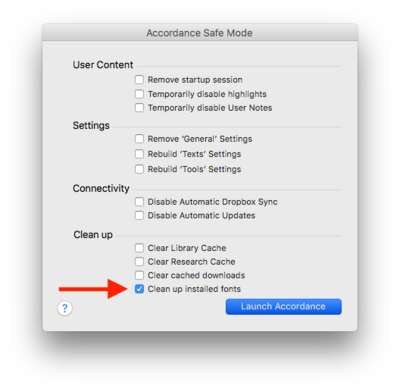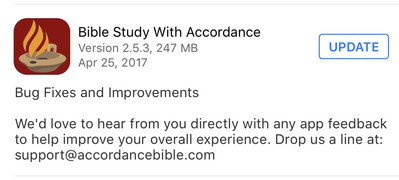This week, we’ve seen the release of updates to both Accordance 12 (Win/Mac), as well as Accordance Mobile (iOS). Check out the details below.
Accordance 12.0.6 for Windows and Mac
In addition to some much-needed bug fixes, the following changes have been added to the program:
- Added a Safe Mode option to clean up all installed fonts across the system (Mac-only).
- Info Pane titles and Research verse results now use the native book name if desired.
- Reporting a Correction now includes the accord:// URL to the location of the error.
- Attempting to delete a Paper item with hidden sublevels now triggers a warning.
- Improved the selection of Paper items that contain only an automatic hyperlink.
- Updated help files.
Regarding that first bullet, with the release of 12.0.5, we updated our internal Greek font to better accommodate some very specialized sigla in the Göttingen Septuagint. For some longtime Mac Accordance users, this created a conflict between the new font and old copies that may have remained on the hard drive in other locations. Now, with the release of 12.0.6, there is a new Safe Mode feature that will clean up these older fonts rather than the user having to fix the issue manually.
If you’re experiencing Greek text that does not appear correctly in Accordance for the Mac, hold down the Option key when you start Accordance, which will bring up the Accordance Safe Mode options. Check the box to “Clean up installed fonts” and then press the Launce Accordance button.
If you have Accordance 12.0 through 12.0.5 and haven’t done so already, you can get Accordance 12.0.6 for free by running “Check for App Update” on the Accordance menu on the Mac or the Utilities menu in Windows.
To see everything new since last November, see our “New Features Since 12.0” page.
Accordance Mobile 2.5.3
Also, not be missed is the release of the Accordance Mobile 2.5.3 update. Although primarily a bug fix, this update addresses crashes that some users on older devices were experiencing after updating to iOS 10.3. This update should take care of those issues. Specifically, 2.5.3 fixes the crash when tapping for Instant Details.
If you already have Accordance Mobile for iOS, and your apps are set to automatically update, you may already have v. 2.5.3 on your iPhone or iPad. If not, download it from the iOS App Store.
For more information about Accordance Mobile, see our “Details of the Mobile App” page.