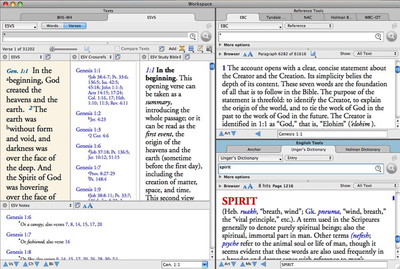Yesterday I was at the library of the local seminary doing final checks on a major new Accordance module. I removed twenty-six thick volumes from the shelves and spread them across the table in order. As I found errors I needed to check against the print copies, I would locate each volume in turn, returning it to its place when I was done. That way, I could easily find that volume the next time I needed it.
Of course, no process of study is ever that neat and linear, so despite my best intentions, I soon had several open volumes spread across the table. Next thing I knew, I was shuffling among those loose volumes trying to find the one I needed.
One of the great challenges of in depth Bible study is the need to consult and manage multiple resources. Those who try to do it using physical books usually end up with multiple volumes spread across a desk, one hand with several fingers sandwiched like bookmarks between pages, and the other hand kept busy shuffling books around. The process eventually becomes so unwieldy that we leave helpful resources on the shelf because we already have too many on the desk.
Bible software makes managing multiple resources much easier, but how much easier depends on the program interface. From the very beginning, Accordance has tried to simplify the process of consulting multiple resources: first through panes (1.0), then through workspace tabs (6.0), and now through workspace zones (9.0).
The first five versions of Accordance had windows and panes within those windows. All non-Bible resources would open in a separate window, while multiple Bible texts could be viewed in parallel panes within the same window. Eventually, we added panes for reference tools and user notes, both of which follow Bible book, chapter, and verse order. Panes made scrolling through parallel resources a breeze. While other programs would require you to link separate windows so they would scroll together, Accordance window panes handled all of that automatically.
Panes were great, but any non-parallel resources—dictionaries, lexicons, grammars, and other books—had to be opened in separate windows. As the number of those resources proliferated, the amount of time spent managing, arranging, and shuffling among windows increased.
Accordance 6 therefore introduced the tabbed workspace window. The workspace is basically a container which will display other Accordance resources as tabs rather than as separate windows. Rather than shuffling among overlapping windows, switching between tabs is easy and immediate.
Of course, the downside of tabs is that the front tab covers everything behind it. To see resources side by side, you would need to detach tabs from the workspace and then arrange multiple windows again. It wasn’t hard, but it wasn’t obvious either.
Accordance 9 simplifies the management of multiple resources by adding zones. You can now divide your workspace window into multiple regions called “zones,” and each of those zones can contain multiple tabs. Dr. J does an excellent job explaining the relationship of workspaces, zones, tabs, and panes in his podcast on zones, but I want to relate all of these interface elements to my initial description of how you would do in depth Bible study using print resources.
Think of the workspace window as your desk. When studying, you pull books from your shelves and lay them on your desk so you can work with them.
If you devote different areas of your desk to different kinds of resources, you’re already used to the concept of zones. You might have a stack of dictionaries at one corner of the desk, a stack of commentaries at another, and a couple of print Bibles spread out in front of you.
The stack of dictionaries at one corner of your desk is analogous to an Accordance zone with multiple tabs. Grabbing a dictionary from the bottom of the stack and laying it open on top of that stack is like clicking a tab in a zone to bring it to the front.
Finally, parallel panes within an Accordance search tab are analogous to the columns of text in a parallel Bible or study Bible. You’re looking at one resource which arranges other resources (different translations, footnotes, cross-references, etc.) in parallel, and as you flip through it these parallel resources automatically stay “in sync.”
If we push the analogy further, you can rearrange the stacks on your desk however you like. You can take one of your Bibles and plop it on top of your stack of commentaries. Or stack commentaries and dictionaries together. You might even slide your Bibles to one side and slide the entire stack of dictionaries across the desk so that they are right in front of you. In the same way, you can arrange zones and tabs in an Accordance workspace however you like. Drag a Bible tab to a zone containing all dictionaries. Drag commentaries and dictionaries into a single zone. Or drag a zone containing multiple tabs to a different area of the workspace. You can even drag a zone with multiple tabs into another zone with multiple tabs to group all those tabs together in the same zone.
The new zones interface of Accordance 9 offers you unsurpassed flexibility and convenience in working with multiple resources. If you haven’t seen it in action yet, be sure to check out Dr. J’s excellent video podcast.