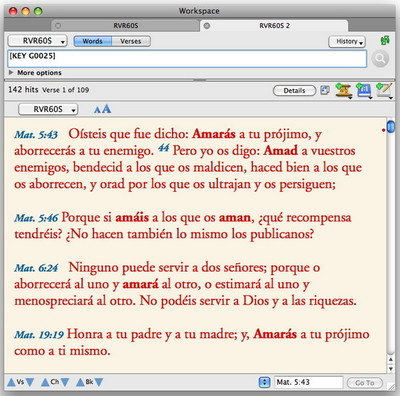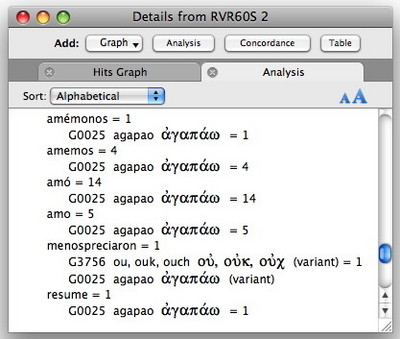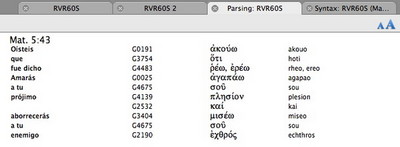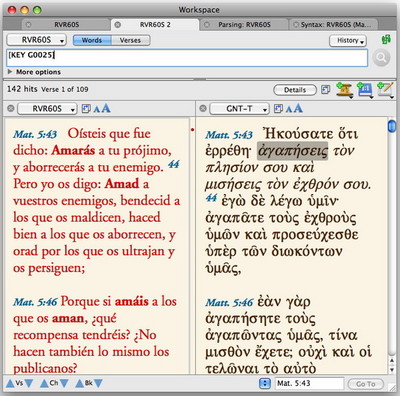Today’s blog post comes to you in both Spanish and English from Rubén Gómez, editor of Bible Software Review. We asked Rubén to write about our new Spanish language collection: Biblioteca Hispana de Accordance.
La nueva Biblioteca Hispana de Accordance en CD-ROM ofrece grandes ventajas para los usuarios de software bíblico en lengua española. Para empezar, reúne en un solo disco todas las Biblias castellanas distribuidas por OakTree Software, con un total de 5 textos bíblicos distintos, más otros 3 que se pueden desbloquear pagando una cantidad adicional. Además, incluye la Reina-Valera de 1960 con números de Strong y otras importantes mejoras. Finalmente, contiene la última versión de Accordance, un potentísimo programa que permite estudiar los textos bíblicos de una forma fácil, intuitiva y muy versátil.
En esta ocasión quisiera centrarme en las posibilidades que ofrece contar, por primera vez, con la RVR60S.
Pongamos por caso que nos interesa encontrar todos los derivados del verbo “amar” en el Nuevo Testamento. Hasta ahora, con cualquier otra Biblia en español teníamos que conformarnos con utilizar comodines y escribir algo así como am?(aeo)* para tratar de encontrar todas las formas posibles de “amar”, como por ejemplo ama, amaba, amaría, amé, amó, etc. Sin embargo, el programa daría por buenos términos que nada tienen que ver con amor (Amón, amos, amargura, amarillo, amedrentar, amanecer, amonestar, amontonar, y un largo etcétera). Una forma de evitar esos resultados no deseados sería enumerándolos entre paréntesis, precedidos por el operador @ (arroba) y el signo – (menos), pero como no sabemos de antemano qué otras formas aparecen en el texto, este método no resulta muy eficaz.
Con la RVR60S, sin embargo, este tipo de búsquedas son muy sencillas. Basta con fijarnos en cuál es el número clave que corresponde a la palabra que deseamos buscar (algo que podemos ver fácilmente en el cuadro de información automática, en la parte inferior de la ventana de búsqueda). Supongamos que estamos leyendo Mat 5, 43 y nos interesa el término “amarás”. Colocamos el cursor sobre esa palabra y en el cuadro de información nos aparece el número G0025, que corresponde al verbo griego ἀγαπάω. Pues bien, lo único que tenemos que hacer es control-clic (o clic con el botón derecho) sobre esa palabra y en el menú contextual que aparece seleccionamos Buscar –> Nº clave. Así encontraremos todas las formas verbales griegas, aunque Accordance subrayará las palabras castellanas de la RVR60S que se utilizan para traducir el original griego.
También podríamos haber utilizado el botón Buscar de la paleta de recursos. Si pulsamos el botón sin más, el programa buscará la palabra seleccionada (basta con que se encuentre debajo del cursor en forma de barra intermitente), pero si mantenemos pulsada la tecla Opción, Accordance buscará el número clave. ¿Verdad que resulta sencillo?
Pero todavía hay más. Si después de realizada la búsqueda pulsamos el botón Detalles y vamos a la pestaña Análisis, descubriremos todos los términos empleados en la RVR60S para traducir ἀγαπάω, incluyendo la expresión “menospreciaron” en Ap 12, 11, que literalmente es “no amaron”. Es decir, que sin dejar en absoluto el texto castellano hemos buscado el original griego.
Accordance permite “ampliar” nuestro estudio de forma rápida y sencilla. Así, al hacer triple clic sobre cualquier palabra de la RVR60S, el programa abre el léxico hebreo o griego correspondiente a ese término (siempre que tenga un número clave asociado al mismo).
Si lo que queremos es profundizar más en los textos originales, también podemos hacerlo desde la propia RVR60S. Por ejemplo, seleccionando un texto y pulsando el botón Morfología en la paleta de recursos aparecerá una tabla con el texto castellano, el número de Strong correspondiente, el lema hebreo o griego y la transliteración. Por su parte, si pulsamos el botón Sintaxis en la paleta de recursos, Accordance nos presentará una hoja de cálculo con diversas columnas: el texto castellano, el número clave, el término original y la transliteración, además de otras dos columnas adicionales donde podremos anotar la función que desempeña cada palabra y los comentarios que estimemos oportunos realizar.
Hay que tener en cuenta que tanto en las ventanas de Análisis como de Morfología se puede seleccionar cualquier palabra o número clave y ampliar a cualquier texto o herramienta que incluya el mismo idioma o número. Por lo tanto, se puede ampliar a cualquier Biblia castellana, a cualquier Biblia que contenga los números de Strong o a cualquier recurso en que se encuentre esa palabra o ese número clave.
Si decidimos adquirir alguno de los textos originales con códigos morfológicos que ofrece Accordance, y lo abrimos en paralelo con la RVR60S, observaremos que el programa resalta automáticamente el texto original que corresponde a la palabra sobre la que colocamos el cursor en la Biblia castellana.
En resumen, que la inclusión de la Reina-Valera de 1960 con números de Strong abre toda una serie de posibilidades que hasta ahora solamente podían disfrutar aquellos usuarios que trabajaban con Biblias en lengua inglesa. Sin ningún género de dudas, la Biblioteca Hispana de Accordance es una herramienta muy útil, que además ahora mismo se puede conseguir a muy buen precio, y que resulta altamente recomendable para quienes ya compraron en su día Compubiblia para Mac.
* * * * * * * * * *
The new Accordance Biblioteca Hispana CD-ROM offers great advantages for Spanish-speaking users of Bible software. For a start, it offers in one single disk all the Spanish Bibles distributed by OakTree Software, that’s a total of 5, plus 3 others that can be unlocked for an additional fee. Moreover, it contains the Reina-Valera 1960 Bible with Strong’s numbers and other noteworthy improvements. Last, but not least, it includes the latest version of Accordance, a powerful program that allows users to study the biblical texts in an easy, intuitive and extremely versatile way.
In this post I’d like to focus on RVR60S, available for the first time, and all the possibilities it has to offer.
Let’s say we are interested in finding all the different forms of the verb “amar” in the New Testament. Until now, with any other Spanish Bible we had to use wildcards and write searches like am?(aeo)* in order to find all possible forms of “amar”, like ama, amaba, amaría, amé, amó, etc. However, Accordance would also return hits that had nothing to do with “amar” (Amón, amos, amargura, amarillo, amedrentar, amanecer, amonestar, amontonar, and so on). A way to weed out those unwanted results was by listing those words in parentheses, preceded by the at operator (@) and the minus sign (-), but since we did not know beforehand what other forms might appear in the text, this method is not particularly efficient.
Now, with RVR60S, these kinds of searches are very easy indeed. We simply have to identify the key number associated to the specific word we want to search for (something we can easily do by looking at the Instant Details box, at the bottom of the Search window). So let’s assume we are reading Mat 5:43 and the word “amarás” grabs our attention. We place the cursor on this word and the Instant Details box displays number G0025, which corresponds to the Greek verb ἀγαπάω. Well then, the only thing we have to do is control-click (or right-click) on it and choose Search –> Key Number in the context menu. This way we are going to find all the Greek verb forms, although Accordance will highlight the Spanish words in RVR60S that have been used to translate the original Greek.
We could also have used the Search button in the Resource palette. If we simply press that button, the program will search for the selected word (having the cursor blinking on it is good enough) in that same Bible, but if we hold the Option key while clicking on the button, Accordance will search for the key number underlying the Spanish term. Easy, right?
But there’s still more. By pressing the Details button in the Search window after the search has been performed and opening the Analysis tab we’ll discover all the different words used in RVR60S to translate ἀγαπάω, including the verb “menospreciaron” in Rev 12:11, which is literally “no amaron”. In other words, without leaving for one moment the Spanish text, we have been able to search the original Greek.
Accordance lets us “amplify” our study quickly and easily. Thus, if we triple-click on any RVR60S word, the program will open the corresponding Hebrew or Greek lexicon and look it up (provided there is a key number associated to it).
If we want to dig deeper into the original texts we can also do it straight from RVR60S. For instance, selecting the Parse button in the Resource palette we will be presented with a table displaying the Spanish text, Strong’s number, Hebrew or Greek lemma and its transliteration. Similarly, if we select the Syntax button Accordance will display a spreadsheet with different columns: Spanish text, key number, original word and transliteration, as well as two additional columns where we can write down the function of each word and whatever comments we may want to add.
One thing to keep in mind is that in both the Analysis and the Parsing windows we can always select any word or key number and amplify to any other text or tool containing the same language or key number. So, for instance, we can amplify to any Spanish Bible, any Bible tagged with Strong’s numbers or any resource where that particular Spanish term or key number may be found.
If we decide to buy any of the morphologically-tagged texts offered by Accordance and we open it in a second text pane alongside RVR60S, we’ll notice that the original word is automatically highlighted as we move our cursor over the Spanish text.
In conclusion, having Reina-Valera 1960 Bible with Strong’s numbers opens up many possibilities that, until very recently, could only be enjoyed by those users who worked with English Bibles. There’s no doubt that the Accordance Biblioteca Hispana CD-ROM is a very useful tool, available right now at a great introductory price, and a highly recommended upgrade for current users of Compubiblia para Mac.