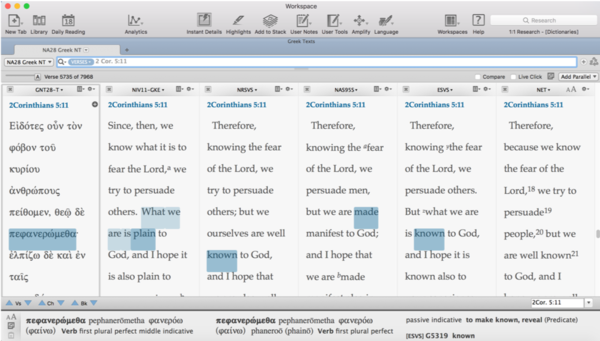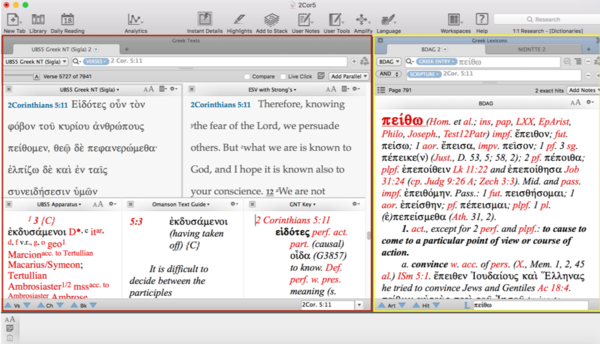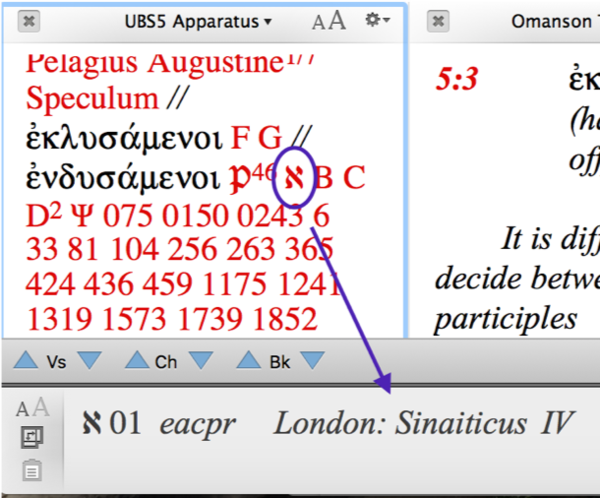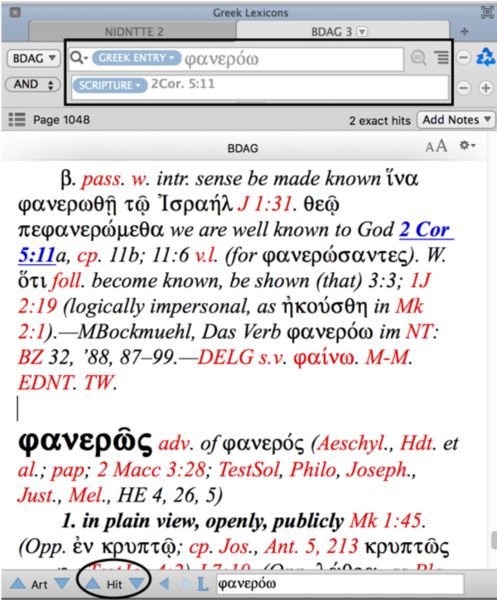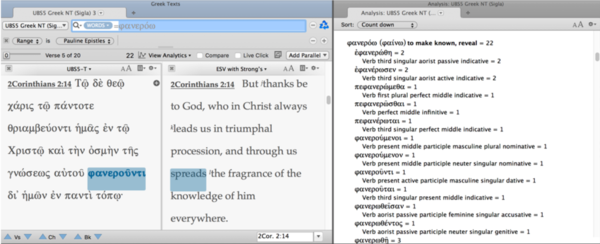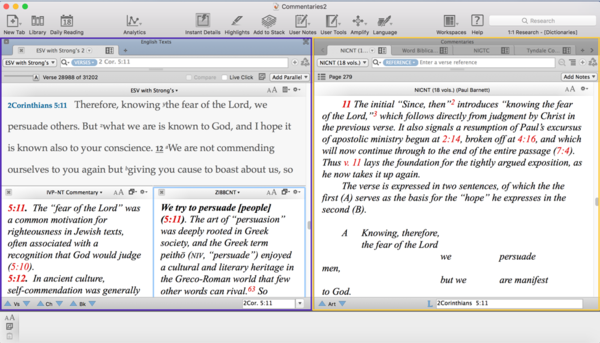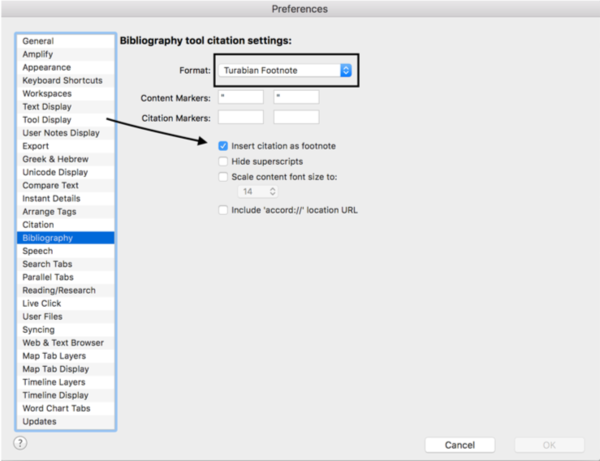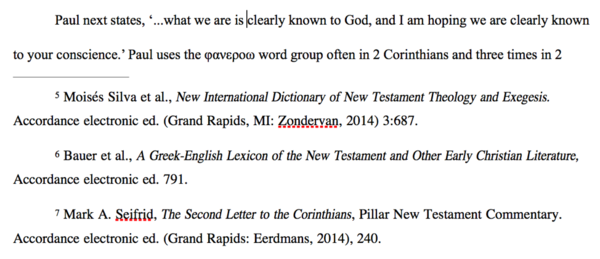One of the most important tasks for a seminary student to learn is to learn how to exegete the Bible, especially in the original Greek and Hebrew. Few things are more important for those in training for ministry than to know how to rightly interpret the Scriptures. I had the responsibility of writing an exegetical paper on 2 Corinthians 5:11-15 for my Greek Exegesis class this past semester.
Part of what made the task a joy instead of a burden was using Accordance for researching and writing the paper. I couldn’t imagine doing this work without having such a powerful tool at my side (or I should say on my desk!). For the paper I had to provide my own Greek translation of the verses, identify and explain important Greek words, include helpful information from Bible dictionaries and commentaries, and then finally explain the meaning of the passage as a whole.
One of my initial steps was to read through the passage and surrounding context, multiple times in both the original Greek, but also multiple English translations. This gives the feel of the passage as well as the essential literary context. Of course, with Accordance I could look at multiple versions of the Bible at once, and hovering over a word would cross-highlight that word in my tagged texts. I also had immediate lexical information with the Instant Details window at the bottom of my screen.
Next I wanted to create other Workspaces for different aspects of my paper. My second Workspace was for the purpose of looking directly at the Greek text, especially for text-critical and lexical work. Alongside the UBS5 Greek text, I opened in parallel the ESV Bible, UBS Apparatus, Omanson’s Textual Guide, and the Linguistic and Exegetical Key to the Greek New Testament. This allowed me to take a quick look at any relevant text critical issues with the apparatus and textual guide, as well as a basic help in translation with the Greek NT Key. They all scrolled in parallel with my Greek text, and included hyperlinks for abbreviations.
Hovering over the abbreviations in any of these tools gave me definitions of the terms in the Instant Details, which was incredibly helpful for understanding the UBS5 apparatus.
In the separate zone to the right, I had my trustworthy Greek lexicons, including BDAG and NIDNTTE. These are essential tools for finding the semantic range of a word. Triple-clicking on a Greek word opened BDAG, and I also had Accordance set (in my Amplify Preferences) to search for the verse reference along with the word in my lexicon. This allowed me to use the Hit arrows at the bottom of the pane to have instant access to the most likely use of this word in the verse I was studying. What a huge time saver while doing lexical studies!
Using Accordance’s lightning fast searching, I was able to see how Paul uses particular words or word groups in his writings, such as φανερόω in this case.
Next, after doing the important grammatical work and forming my own interpretation of the text, I needed to consult commentaries to gather additional information and other interpretative factors. I created one more workspace for this role, which would include both background and exegetical commentaries.
The left side of my workspace included the IVP-NT Background Commentary and the Zondervan Illustrated Bible Backgrounds Commentary for key historical and cultural background information. The right side included my important exegetical commentaries, with all their tabs tiedto the ESV, so they would follow along as I went verse-by-verse.
Finally, as I started to write the paper in my word processor, I had the benefit of copying and pasting from Accordance. Not only could I directly transfer the Greek text itself, but I could also quickly quote from my commentaries and dictionaries. In my Accordance Preferences under Bibliography, I set the Format to “Turabian Footnote” and checked “Insert Citation as Footnote.” This meant that as I was writing my paper and quoting from various resources, the footnotes automatically were added at the bottom of the page. What a huge time saver for this busy seminary student!
I can’t imagine doing all this work without having Accordance. It provided me with the essential grammatical, historical, and theological tools, but more importantly allowed me to do my own research. All of this was added to writing my paper in the most efficient and accurate way possible. Not only that, but Accordance helped make writing a joy! I’m already looking forward to using Accordance to write a Hebrew exegesis paper next semester!
Ryan Mudge is the Asia Representative for Accordance, serving and assisting Accordance users and schools throughout Asia.