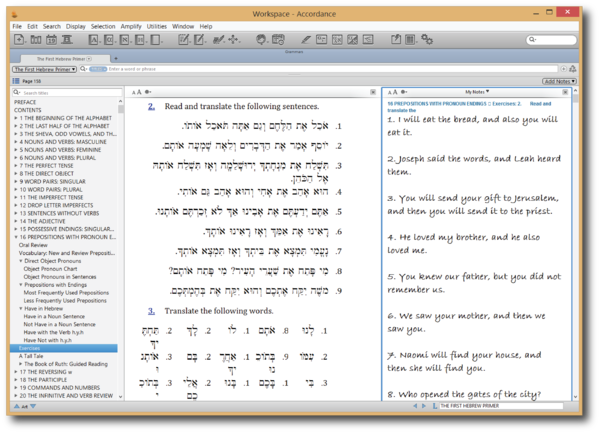When I took my Greek and Hebrew courses at seminary in the nineties, I went through lots of paper. I kept a notebook for the exercises at the end of every chapter, and I also painstakingly worked out my translations by hand in the more advanced classes. I believe I still have all that work packed away in a box somewhere. It’s too bad I can’t easily access it for review whenever I want.
Of course, people have different ways of studying. I certainly don’t discount the value of being disciplined to write things out by hand, especially practice writing Hebrew and Greek characters. Having said that, however, I am also glad that I have other options because of the power of Accordance.
One of the new features in Accordance 11 is the ability to take notes anywhere. Perhaps you’ve already enjoyed the freedom of adding your own notes to commentaries or theologies in addition to the biblical text. Have you ever thought about how this can be applied in Greek and Hebrew grammars?
There are actually two benefits for using biblical language grammars in Accordance. Some of printed grammars that still sit on my shelf are filled with my notes in the margins that came from the insights of my instructors. And yet margins are ultimately limited. Some of my notes went into notebooks, but that actually put these comments in two separate places. In Accordance you can take notes anywhere; so if your instructor is elaborating on a specific point in the grammar, you can click on the little pencil icon  to the right of the text in Accordance and add your instructor’s comments or your own reflections.
to the right of the text in Accordance and add your instructor’s comments or your own reflections.
More importantly, you can answer the exercises that are at the end of chapters in most grammars. Again, click on the pencil icon to the right of the text and add your answers to the questions and problems in the excercises. You can add your answers to the header above the entire exercise or each numbered exercise individually—whichever way works best for you.
And here’s a tip: copy the question or the text to be translated into your notes and add your answers underneath. This will be especially helpful if you need to export your work out of Accordance to turn in for a homework assignment.
This ability to add your own content to grammars currently works in Accordance 11 on Windows and Macintosh; it will eventually be added to Accordance Mobile. In the meantime, if you want to go with the tablet experience, consider using a Windows tablet that offers the best of both worlds (see our post with tips for using Accordance on Windows tablets for ideas on how to make this experience even better).