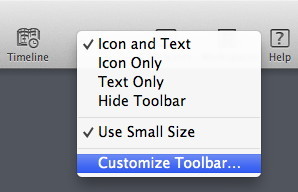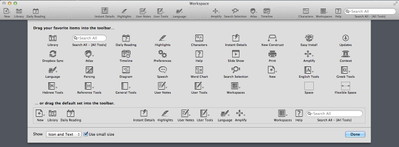The Accordance toolbar only made its debut with the release of Accordance 10, but if you’re like me, you quickly found yourself going to it all the time. I frequently use it to open the Library, open a new module, enter a search in the Search All field, and most often, to amplify. One of the best things about the toolbar is its customizability. Just right- or control-click the Toolbar to access the following contextual menu:
In this menu, you can choose how you want the toolbar items displayed: as Icon and Text, Icon Only, Text Only, etc. I like having both Icon and Text, but I prefer to use the small icons to save a little space.
The bottom item in the toolbar contextual menu lets you customize the toolbar. Select it, and a dialog will appear with a number of additional toolbar items to choose from:
Simply drag any items you want to add onto the toolbar. You can place items wherever you want. You can also rearrange existing items or drag them off of the toolbar to remove them. If you ever want to go back to the default set of items, just drag it onto the toolbar.
As you can see, I’ve added several additional items to my toolbar: Search Selection, Atlas, and Timeline. Search Selection will automatically search my current text or tool for any word I select. It’s the same as choosing the top item in the Amplify menu, but I like having the one-click convenience of a dedicated icon. The Atlas and Timeline items can be used to open a new map or timeline, as well as to amplify to the map or timeline. Because I primarily use all these icons to amplify, I’ve placed them to the right of the Amplify icon.
Notice that I also dragged some space to separate the Amplify icon from the Language icon. That way my four amplify icons are visually set apart from the rest.
The only other custom icon I’ve added is the Characters item, which lets me open the Character palette with a single click.
What about you? How have you customized your Accordance toolbar to make Accordance more convenient to use? Let us know in the comments on this post.