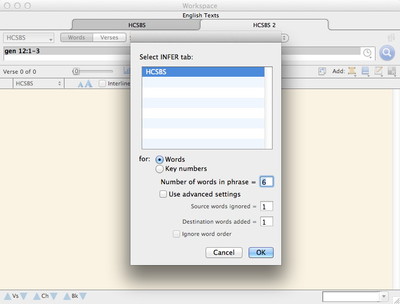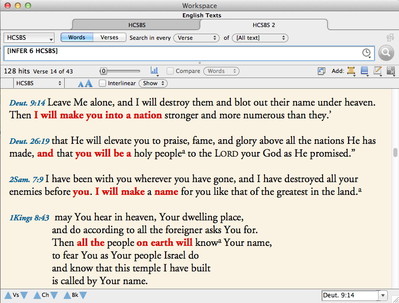One of the most powerful and unique features of Accordance is the INFER command, yet it’s quite possible you’ve never even heard of it. This command is designed to let you search two different passages for “inferences” from one to the other.
An inference can be a direct quotation, a paraphrase, or even a relatively vague allusion—really any use of similar language. For example, the gospel of John begins with the phrase “in the beginning,” a clear allusion to Genesis 1:1. Understanding that connection helps us better understand what John is saying. In the same way, a Hebrew scholar might want to find where the book of Isaiah alludes to the book of Deuteronomy.
Historically, finding such allusions has been tricky. Scholars had to trust to their own ability to spot similar language by memory, which required an intimate knowledge of the texts they were comparing. We can spot the connection between John 1:1 and Genesis 1:1 because we are quite familiar with those two verses, but imagine trying to spot any allusion to Deuteronomy in the entire book of Isaiah! With the INFER command, researchers now have a way to find measurable data on relevant inferences.
Okay, so you’re not writing a dissertation on “intertextuality”; what does the INFER command have to offer you? Well, let’s say you’re teaching a Bible study on Genesis 12:1-3, God’s call to Abram to leave his home and travel to the land of Canaan. Do other parts of the Bible allude to this passage? You can find out in seconds using the INFER command.
To use the INFER command, you first have to set up a Search tab containing your “base” text: in this case, Genesis 12:1–3. To do this, just click the Verses button, enter Gen 12:1-3 in the search box, and hit Return. Your Search tab should now display only those three verses in the Bible text you chose to search.
Now you need to create a second Search tab where you’ll search for inferences to your base text. I find the easiest way to get this second tab is duplicate the first one using the keyboard shortcut command-D. This will open a tab using the same Bible text. Now just click the Words button in this second tab, then choose INFER from the Enter Command submenu of the Search menu (or use the keyboard shortcut shift-command-I). A dialog box will appear asking you which Search tab you want to use as your base text, and offering a variety of options you can choose from.
Just click OK to use the default settings. Your search argument in this second tab should now look something like this:
When you click OK to perform the search, Accordance will search the entire Bible for any place that uses similar phrases to those found in Genesis 12:1-3. In some cases, you may find that these phrases consist of very common words and the connection with Genesis 12:1-3 may just seem coincidental at best. In other cases, you’ll find some very interesting connections. Rather than analyze those for you, let me just ask those of you who have tried this yourselves: which of the passages found by this search strike you as the most interesting? Let us know in the comments on this post.
This is, of course, one very simplistic use of the powerful INFER command, but I hope it gives you a taste of what “the rest of us” (non-scholars who know little about “intertextuality”) can do with it.