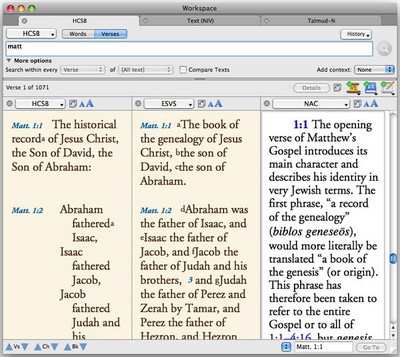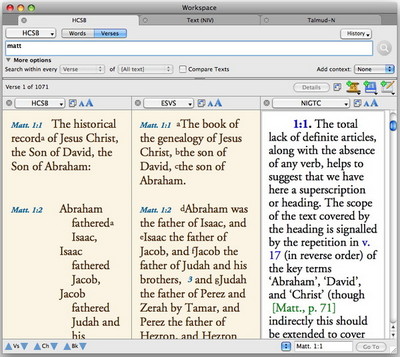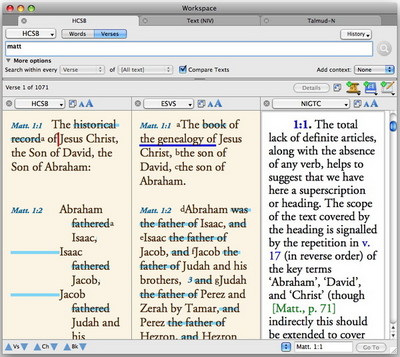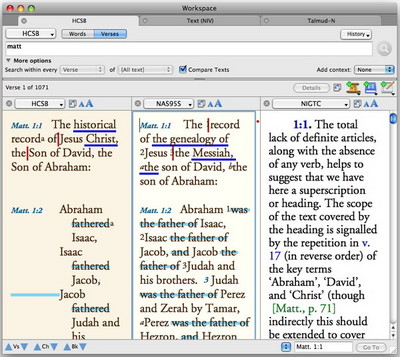Yesterday, I announced the release of Accordance 8.3, which can be freely downloaded here. I also told you about a few of the many cool new features. Here’s another one I know you’re gonna like.
For some time now, you could use keyboard shortcuts to change the main search text in a Search window. Pressing control-plus or minus would change the search text and corresponding text pane to the next or previous text in the list. You could also use control-1 through control-0 to pull up one of the first ten Bibles in the list. That was cool, and users who are loath to take their hands away from the keyboard to use the mouse really appreciated it, but those users wanted more. They wanted the ability to do the same thing for individual text panes within a Search window.
For example, let’s say I have a simple set up with two Bibles and a commentary displayed in three separate panes. Having the commentary in a pane lets me immediately look there to see the comments on a given verse.
Once I’m done looking at that commentary, I might want to look at the next one in the list, but I don’t want to open an additional pane and I don’t want to bother with the mouse. In 8.3, you can select the commentary pane and then use shift-control-plus or minus to cycle to the next or previous commentary. Or you can use shift-control-1 through 0 to access your top ten commentaries.
Here’s another cool application of this little shortcut. Let’s say you click the Compare Texts checkbox in the More Options section of the window so the differences between your two Bible panes will be highlighted.
To compare a different translation, just select the pane you want to change and press shift-control-plus or minus. The pane will change and the text difference highlighting will change with it.
Accordance 8.3 contains lots of little enhancements like this. They’re not necessarily earth-shattering, but they do improve your workflow and enrich your study experience.