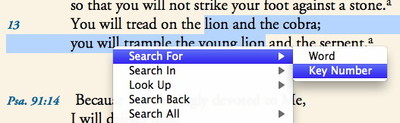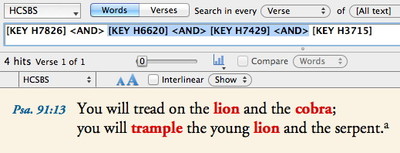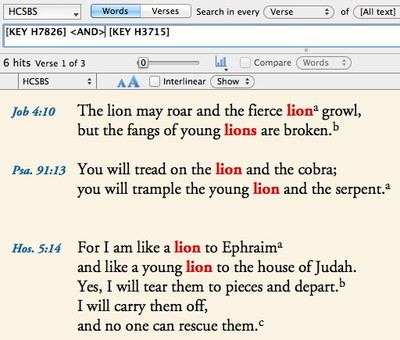In yesterday’s post, I showed how you can do simple searches for words you find in a text, such as the words “lion” and “serpent” in Psalm 91:13. There are two ways to do this: (1) select the word then choose Search from the Search menu of the Resource palette, or (2) right-click the word and choose Word from the Search For submenu of the contextual menu.
This verse contains an interesting example of parallelism, with three sets of parallel terms: “You will tread (1) on the lion (2) and the cobra (3); you will trample (1) the young lion (2) and the serpent (3).”
If you’re using an English Bible which has been tagged with Strong’s numbers, you can pass your cursor over each of these English words to see the underlying Hebrew words they translate. If you wanted to do a word study of each of these words, you could triple-click them to look them up in a Hebrew dictionary. You could also search for every occurrence of those Hebrew words by searching for any English words which have been tagged with those Strong’s numbers. To do that, you would either (1) select the word, then hold down the option key while choosing Search from the Search menu of the Resource palette, or (2) right-click the word and choose Key Number from the Search For submenu of the contextual menu. Either method will open a new search tab displaying every English word which translates the Hebrew word represented by that Strong’s number.
Now, all of that is pretty cool, and it can tell you a lot about the subtle differences between these three sets of parallel terms. Yet once you’ve done all that research, another question arises: Where else are these parallel terms used together?
For example, where else is the Hebrew word translated “lion” (shachal) paired with the Hebrew word translated “young lion” (khefir)? How can you easily construct a search which would find both terms together?
The easiest way to do this is to select all the words in this verse beginning with “lion” and ending with “young lion,” then either hold down the option key while choosing Search from the Search menu of the Resource palette, or (2) right-click the selection and choose Key Number from the Search For submenu of the contextual menu. As with individual words, either method will perform a new search for every Key number attached to any word in that selection.
Now, our selection also included the Key numbers attached to words other than “lion” and “young lion,” such as the words “cobra” and “trample.” But we can remove these from our search by selecting and deleting the middle two key numbers in the Search argument. Hit return to perform the search, and you’ll find two other places where shachal is used in parallel with khefir.
Now you try it with the words translated “tread” and “trample.” Select every word beginning with “tread” and ending with “trample,” then use the method described above. What other passage places these Hebrew terms in parallel? How is that passage similar to Psalm 91:13? How is it different?