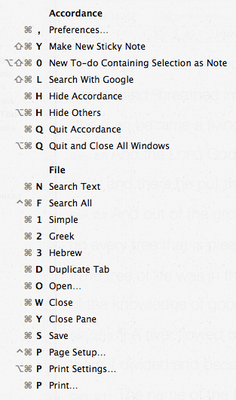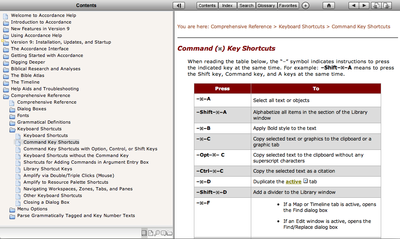Are you someone who loves to learn all of the keyboard shortcuts in an application? If so, the #1 free app in the Mac App Store right now might be for you. It’s an app called CheatSheet, and it gives you quick access to the keyboard shortcuts in any active application. CheatSheet runs in the background, and whenever you want to see a list of keyboard shortcuts for the application you’re currently using, all you need to do is hold down on the Command key for two seconds. This will bring up a popover window that displays a list of available keyboard shortcuts for that application. It’s simple and effective.
The great thing about CheatSheet is that it works universally with all your apps. The downside is that it only displays keyboard shortcuts found in the menus, so it isn’t always a comprehensive list.
Still, it’s hard to deny the appeal of having a fast and easy way to access all the keyboard shortcuts in an application. If you want a truly comprehensive list of all the shortcuts in Accordance, you’ll want to check out the Accordance Help system. Just open Accordance Help and navigate to Comprehensive Reference > Keyboard Shortcuts. You’ll be amazed at how many time-saving shortcuts there are to discover.
Bottom line, if you want a simple universal app that will find keyboard shortcuts across all your applications, give CheatSeet a try. If you want the definitive source of keyboard shortcuts in Accordance, check out our award-winning Help system.