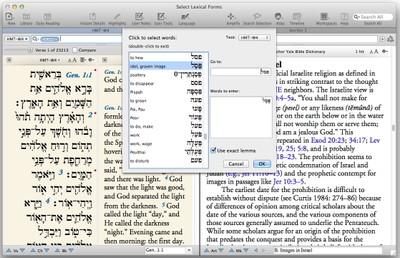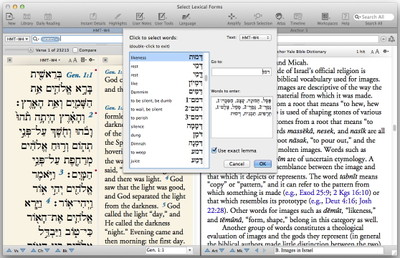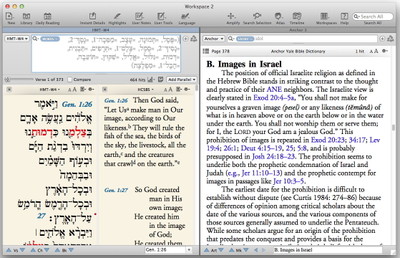The other day I was researching idolatry, so naturally I started with an English Bible search for “idol.” After just a few minutes of scanning the results in a Bible with Strong’s numbers, I realized that there are quite a few Hebrew words translated “idol,” as well as a number of other related words, such as “image,” “household gods,” etc. I wanted a quick way to find all the passages which spoke about idols, but how could I be sure I was searching for every relevant word?
At some point, I looked up the word “Idol” in Anchor Bible Dictionary, and was delighted to find that it listed all the relevant Hebrew words. Unfortunately, it used transliteration for the Hebrew, so I couldn’t just select each Hebrew word and search for it. How then could I find every occurrence of all those words?
I decided to open a tab containing the tagged Hebrew Bible (HMT-W4), then chose Enter Lexical Forms… from the Search menu (actually, I just used the keyboard shortcut command-L). This opened a dialog listing every lexical form in the Hebrew Bible.
The first word in the article was transliterated as pesel. Ignoring the vowels, I typed p-s-l in the Go to box to scroll the word list to the appropriate section. Then I could immediately see from the English glosses which Hebrew word to click. When I clicked the word I wanted in the word list, that word was added to my list of Words to enter.
I then simply worked my way through the rest of the article in Anchor, typing the consonants of each transliterated word into the Go to box and then clicking the right word in the word list to add it my list of search terms. As I proceeded, my Select Lexical Forms dialog began to look like this:
When I finished, I simply clicked OK to dismiss the dialog and insert all the words I had selected into my search argument.
Note how Accordance automatically supplied the proper search syntax, placing my list of words inside parentheses and separating them with commas to indicate that I want to find any of these words. At that point, all I needed to do was hit Return to perform the search.
On those occasions when you need to search for a series of Hebrew words and you want to make sure you pick exactly the right ones, be sure to take advantage of the convenience offered by the Select Lexical Forms dialog.