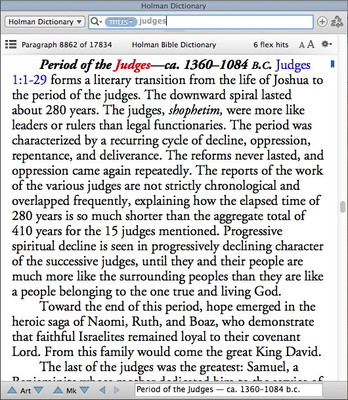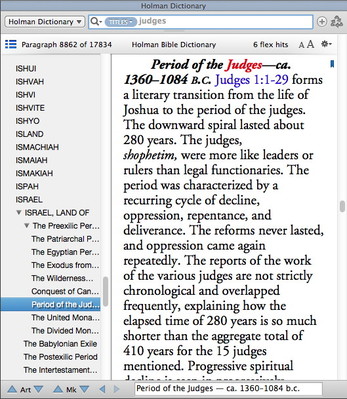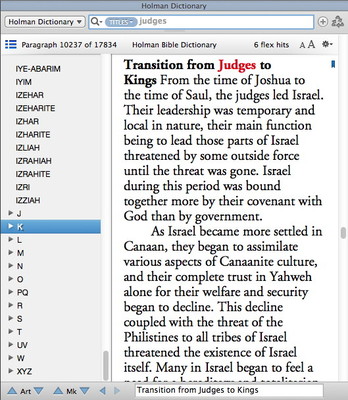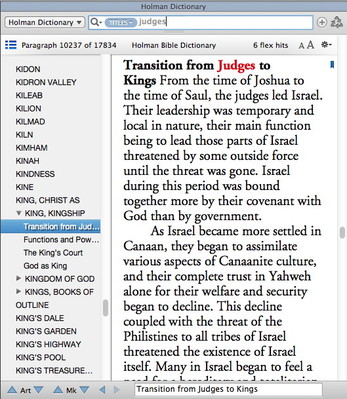When searching an Accordance Tool module, you may get results which are buried deep within a long article. When that happens, how can you see the wider context of where you are in the tool?
For example, let’s say I search the Titles field of the Holman Bible Dictionary for the word “judges.” Here’s the first result I get:
This is obviously a subarticle within a much larger article, but how can I find out which one? I could obviously scroll back until I got to the beginning of the article, but if it’s a very long article, that’s not particularly practical.
So here’s the trick: if you hold the option key down while clicking the Table of Contents icon, the Contents browser will open and automatically drill down through all the higher levels of the current article, enabling me to see immediately that this is a subarticle of “Israel, Land of.”
If I decide that’s not what I’m looking for and I click the down Mark arrow to examine other occurrences of the word “judges,” I’ll eventually come to an article under the alphabetical heading “K.”
The option-click trick works here as well. I need only option-click the disclosure triangle next to the letter K to have Accordance drill down and show that the current subarticle belongs to the article “King, Kingship.”
Using this trick enables you to see from the surrounding context whether a search result is what you’re looking for, which is a lot faster than reading each article or scrolling back to its beginning.