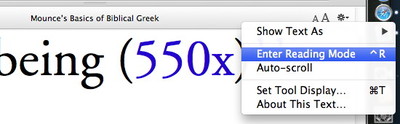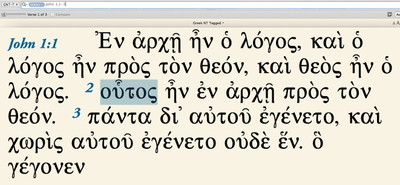My wife and I homeschool four of our five children. (At four, Jo Jo hasn’t begun formal schooling yet, although he seems to be learning more than all the rest of us combined.) To satisfy the older kids’ high school language requirement, I’ve been teaching the whole family Greek using Bill Mounce’s Basics of Biblical Greek. Since I have the textbook on Accordance, I’ve been viewing it on my laptop and projecting it to our Apple TV using Airplay Mirroring.
My basic set up is a workspace with two zones. One contains Mounce’s grammar and the other contains the Greek New Testament. I spend most of my time just showing the grammar, and I make it full screen by choosing Enter Reading Mode from the Gear menu of the Tool tab. Since I want them all to be able to read along with me, I crank the font size up quite a bit using the text size buttons.
Occasionally, I find I want to explain something by typing a little Greek myself. So I’ve created a user tool named “Greek Class” which I basically just use as a kind of scratch pad. When I want to type some Greek, I display that user tool and then choose Edit User Tool from the Selection menu. In the user tool edit window, I choose the Helena font and a large font size (30 point) and just begin typing what I need. Because Accordance automatically handles the correct placement of accents and final forms, it’s relatively easy to show them anything I want to.
For example, when trying to explain that sigma takes a different form at the end of a word, I began typing the word ἀπόστολος. When I typed ἀπός, I pointed out that Accordance inserted the final sigma because it was currently the last letter of the word, but that as soon as I typed another letter, Accordance changed the final sigma to a medial sigma. Seeing that dynamic on the screen helped to solidify in their minds the difference between the two forms.
Several days later, we worked through an exercise in which we were supposed to divide various Greek words into syllables. I typed each of those words ahead of time, and then after we discussed where each word should be divided, I simply inserted a vertical bar (|) into each word to show the syllable divisions. Doing it this way was quick and easy, and it visually reinforced the point of the lesson.
Now we’re beginning to learn some vocabulary, and Bill Mounce’s included audio pronunciations of each word are proving helpful. I’m not sure why, but somehow hearing Dr. Mounce pronounce the words seems more authoritative to my family than when I do it!
At the end of each lesson, I switch to the Greek New Testament where we’ve been memorizing the beginning of the Gospel of John. We’ve got verses 1 and 2 down pretty well now, and we started on verse 3 today. As we recite, I show the verses on the screen and try to drag my cursor over each word as we read it.
Each word is highlighted as I hover over it so it’s a bit like one of those follow-the-bouncing-ball sing-along videos for children. Reading and reciting a real Greek passage is helping to solidify their understanding of the Greek alphabet and Greek pronunciation. I’ve also used this passage to introduce them to the concept of noun case endings, to explain accents and breathing marks, etc. This way, they’re getting exposed to the language inductively as well as deductively.
While Jo Jo is generally playing during these lessons, even he is picking up a few things. He can recite John 1:1-2 as well as any of us, and just the other day, I asked him to turn on the φῶς. His only question was which “light” I wanted him to turn on!