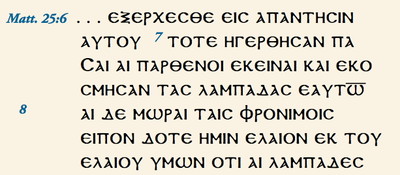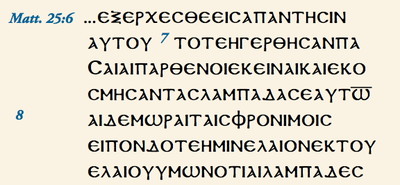Ever since it was first released in 1994, Accordance Bible software has been advancing the state of Bible study through technological innovation. Accordance was the first to offer graphical search constructs, easy morphological searching, statistical and graphical breakdowns of search results, sentence diagramming, root searches, INFER searches, and on and on. Some of these innovations have been imitated by others with varying degrees of success. Some remain unique to Accordance. But for all they’ve done to advance the process of studying the Bible, I have to admit that no Accordance innovation deserves the honor of being called the greatest advance in Bible Study ever. That honor has to be given to the introduction of spaces between words.
I was reminded of the importance of this remarkable innovation when my ten-year-old daughter, Lexi, read from her history book that the ancient Greeks did not use spaces between words. Instead, theysimplyranwordstogetherlikethis! If you struggled to read that last sentence, take a moment to offer a prayer of thanks for whoever first decided to place spaces between each word.
When Lexi marveled at the fact that the Greeks used to run their words together, I called her over to take a look at a Greek manuscript in Accordance. (Oh yeah, I almost forgot that Accordance was the first Bible program to offer grammatically-tagged transcriptions of whole Greek manuscripts like Codex Alexandrinus, Sinaiticus, and Vaticanus.) Open one of these transcriptions and you’ll see the words helpfully separated by spaces to make them easier to read.
Now, while those spaces are helpful to most of us, if you’re a text-critic trying to see how certain variant readings developed, you need to see these manuscripts as they were actually written: without spaces. Accordance therefore offers an option to hide the spaces in these texts, like this:
I think we can all agree that the addition of spaces between words eclipses any other advance in the history of Bible study. Still, if you want to go “old school,” just open the Set Text Display dialog for these Greek texts and choose Hide Spaces. You’re sure to impress all your friends if you do!
Update: By happy coincidence, today’s post to the Evangelical Textual Criticism blog gives an example of how this method of writing without spaces can give rise to variant readings. Be sure to check it out.