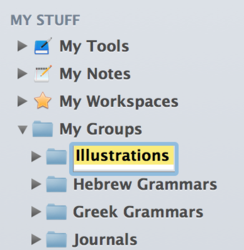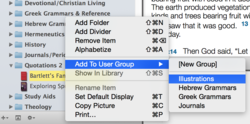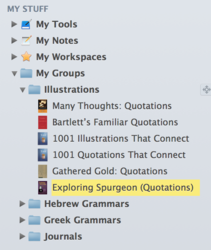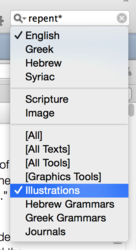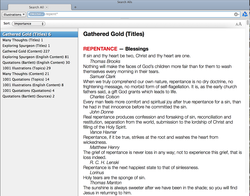Accordance provides the pastor or Bible teachers with tens of thousands of illustrations and quotations through the various titles we now have available. But did you know that you can search through these titles all at the same time rather than researching topics in individual volumes? It’s actually very easy.
- If you go to your library icon
 on the toolbar (it’s the little icon that looks like a set of books, usually near the left), your library, which shows all the books you own, will open on the left.
on the toolbar (it’s the little icon that looks like a set of books, usually near the left), your library, which shows all the books you own, will open on the left. - Look for the folder near the bottom titled “My Groups.” If you bring up a contextual menu (right click on a mouse or trackpad, two finger click on a trackpad or control-click on a one-button Mac mouse) from My Groups, you can choose Add Folder.
- You can name your folder anything you want, but here I’ve named it “Illustrations” to keep it simple, despite the fact that it will contain titles that are both illustration and quotation collections.
- After your folder is created, drag the titles related to illustrations or quotation to the Illustrations folder. You can also right-click (bring up a contextual menu) on any title and add it to your Illustrations folder right there.
- Once all your titles have been added to your Illustrations folder, it will look something like this if you have taken advantage of the sale on preaching helps which starts tomorrow.
- Now you’re ready to run your search. If you go to the Search field (usually toward the right side of your toolbar), you can search for any topic you want. Perhaps you’re wanting to talk about repentance and need a good illustration or quotation. Note that in this example, I am merely searching for the word repent with a wildcard symbol (*). This will find any illustration or quotation in my group that uses words like repent, repentance, repented, and repenting. Note also that your group on Illustrations that you created is now in the Search field drop-down list.
- Now hit the Enter/Return key and your results will show up in a new search results zone. Click on each title to see actual entries and double-click on the title to open it.