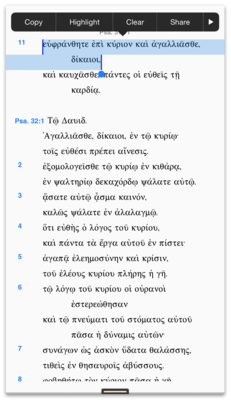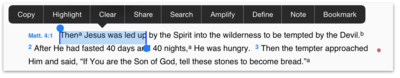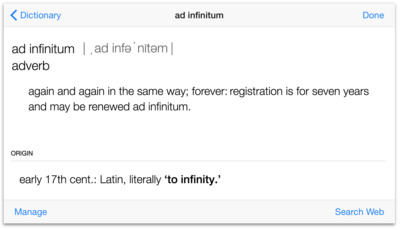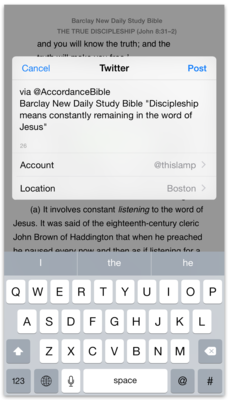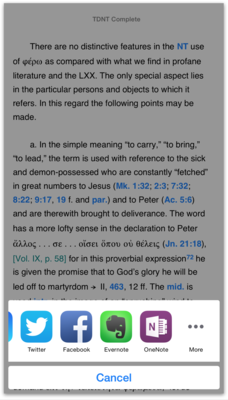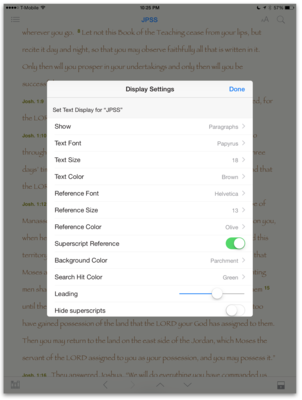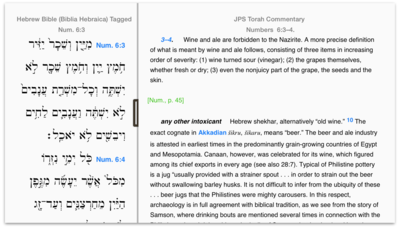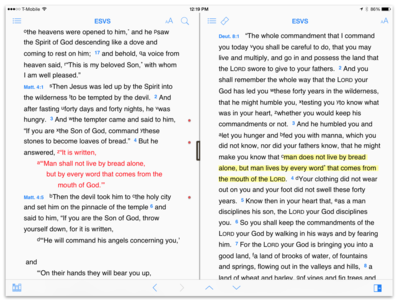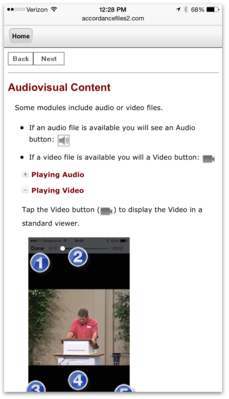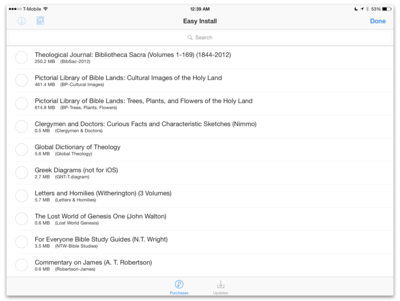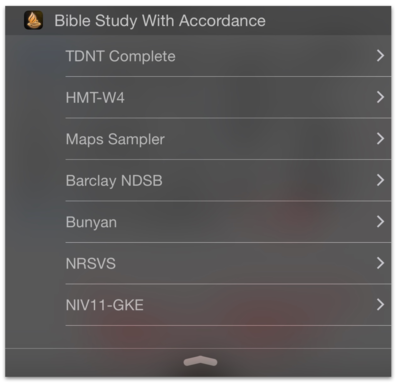The wait is over–Accordance Mobile 2.0 is finally here!
I’ve had the privilege to use Accordance 2.0 since the alpha stage last year. It has been fun to see it develop into the version that officially released yesterday. Over the past few weeks, I would occasionally post a screenshot to illustrate something on the iPhone or the iPad and wait to see how long it took for someone to notice I wasn’t using the “regular” version (v. 1.7x). Truthfully, v. 2.0 has been the only iOS version of Accordance I’ve used for months now, having removed the previous version from both my iPhone and iPad. In spite of that, the official launch of v. 2.0 makes it all feel new again because now I can talk about it!
Having spent a good bit of time with Accordance Mobile v. 2.0, I thought I’d offer a Top Ten list of new features. This is my list, but you may have your own, and I’d like to hear your favorites, too.
1. A New Name
We have to distinguish various versions of Accordance one way or another. For instance, there’s Accordance for the Macintosh and Accordance for Windows. Our version of iOS has been called a number of things: “iAccord,” “Bible Study with Accordance,” “Accordance for iOS,” etc.
With the release of v. 2.0, you will see two names. In the iTunes App Store, we still refer to it as “Bible Study with Accordance.” That’s simply so that people who aren’t familiar with us, but who are perhaps looking for Bible study software, will find us. From now on, when we refer to it elsewhere, we will use the name “Accordance Mobile.” This will help us distinguish this version from the traditional version. We will probably use this name for our eventual Android Version, too.
2. Enhanced Text Selection
This has probably been the most requested feature for Accordance on the iPad and iPhone: selecting text is now more versatile in Accordance Mobile 2.0. In the new version, selection handles can be used to select words, phrases, parts of a verse or multiple verses.
Selecting just one word brings up Instant Details, as in the past, along with the Action Menu. Selecting multiple words brings up even more options in the Action Menu. Here you have a number of choices for what can be done with the chosen text: Copy, Highlight, Clear, Share, Search, Amplify, Define, Note, and Bookmark. These choices will vary sometimes based upon whether you are selecting content in a biblical text or another title in your Accordance Library.
3. Define Words with the iOS System Dictionary
One of the options in the Action Bar is “Define.” This will allow me to access the built in iOS System Dictionary on my iPhone, iPad or iPod Touch. In my case, it’s the New Oxford American Dictionary. Although I might have Bible dictionaries in Accordance Mobile, this other dictionary may be better suited for general definitions.
4. Social Sharing
Another one of the new options in the Action Bar is Social Sharing. You know how it is—sometimes you read something really profound and want to share it with others. By selecting the Share button, I can share any Bible verse or passage from a book in my Accordance Library on Facebook, Twitter, or any other means of communication I have set up on my iPhone or iPad.
Tip: Use the share feature to save clips to popular note-sharing apps like Evernote or OneNote.
5. Display Customization
Have it your way. Accordance Mobile 2.0 allows you to customize the look and feel of the app in an infinite number of ways. Change the font, change the font color, change the background—whatever allows your creativity to best intersect with your study of the Bible. You can even change the color of hyperlinks. Customizations can be made universally or to individual titles.
6. Enhanced for Larger Screen Sizes
Since September we’ve been asked, “When is Accordance going to be updated for the iPhone 6 and 6 Plus?” The new larger iPhone screens are game changers. I know because I’ve got the iPhone 6 Plus. With the larger, high-resolution screen, I’ve often found myself using my iPhone for purposes that I used to reserve for the iPad. The lines are blurred between these kinds of devices, but it doesn’t matter for Accordance users–we’ve got you covered. Accordance Mobile 2.0 takes advantage of the additional space and resolution quite well and is perfect for the larger screen sizes of the iPhone 6 and 6 Plus.
The image below is from an iPhone 6 Plus.
7. Link/Unlink Parallel Panes
Need to explore intertextuality between the Old and New Testaments? Read the introductory material in a commentary or study Bible while in a pane parallel to a biblical text? Now you can. A new button appears in the Additional pane to Unlink and Link content. Click the Linked button (![]() ) to unlink the panes; click the Unlinked button (
) to unlink the panes; click the Unlinked button (![]() ) to link the panes. When panes are unlinked, each can be navigated independently. A separate Table of Contents icon will appear in the parallel pane of the unlinked text.
) to link the panes. When panes are unlinked, each can be navigated independently. A separate Table of Contents icon will appear in the parallel pane of the unlinked text.
8. Brand New Help System
As the saying goes, Good help is hard to find, but not when it comes to Accordance, fortunately. Our desktop help system is literally award winning. And now we have thoroughly revised our Accordance Mobile Help to bring it up to that same level. Accordance Mobile Help is an HTML-based help system that can be accessed from within Accordance and/or bookmarked on any device. You’ll find exactly what you need in this Help system that is both thorough and easy to access.
Tip: Bookmark Accordance Mobile Help on all your devices. Since iOS devices only display one program at a time, you can have Accordance Mobile open on one device and Accordance Mobile Help open on another device.
9. Improved Easy Install
Easy Install is now much easier! If you’ve ever tried to install your entire Accordance Library onto your iOS device and were frustrated at having to touch every checkbox, you’ll be glad to know there’s now a new Download All button next to the original Download button. Or if space is limited, and you can only install a handful of select titles, the newly added Easy Install Search field will be very helpful to find only the titles you really need.
10. Accordance Mobile Widget
Want a shortcut to Accordance from the lock screen or any other program on your iPhone or iPad? Now it’s as easy as swiping down on the Today List in iOS. The edit button at the bottom of the Today List allows you to add Accordance to your view. It will list the most recently opened titles from your Accordance Library. Select the title and Accordance opens up with your selected title in place.
So those are my top ten features of Accordance Mobile 2.0. What are yours? Feel free to give your picks in the comments below!