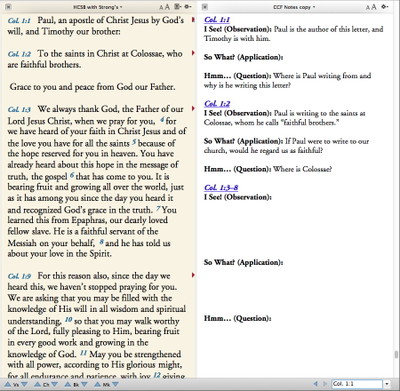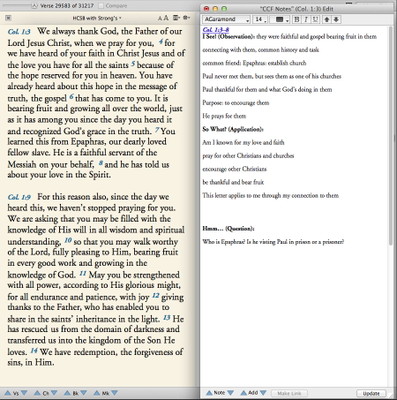For the past few weeks, I’ve been teaching a Sunday School class on Bible study methods using the book of Colossians. Rather than just giving a series of lectures about the Bible, I want to get people reading the Bible for themselves and learning some basic methods of interpretation.
I started by laying out a bare-bones inductive method: what I call the I See! So What? Hmm… method. The I See! step refers to making simple observations about the text being studied. The So What? refers to deriving simple life applications from the text. The Hmm… is just a reminder that if you have a question you can’t answer right now, you should jot it down so you can consider it later on.
In addition to laying out this simple method, I encouraged the people in my Sunday School class to focus on paragraphs rather than verses. I explained that verse breaks, while useful for locating a passage, are not usually the best way to break up a passage of study. Making observations on paragraphs would give them a much better feel for that passage’s flow of thought.
To help them see how this method works, I created a User Notes file and added notes to Colossians 1:1 and 1:2. I recorded simple observations, applications, and questions about each verse. I also added notes to the first verse of each paragraph in Colossians 1. In each of those notes, I pasted the headings I See! (Observation):, So What? (Application):, and Hmm… (Question):, with several lines of space between them. I then simply printed the resulting User Notes file and used that as a handout on which they could write their observations on each paragraph.
In class, I projected an Accordance workspace with my preferred translation in one pane and the User Notes file in the other. Like this:
After explaining the method, I had each member of the class write down his or her observations, applications, and questions on Colossians 1:3-8. I gave them about ten minutes to do so, then asked them to share any observations they had made. When the first person shared an observation, I simply began typing it in the User Notes pane. This opened the User Notes Edit window and the entire class could see the observation that was shared. Other members of the class then shared their observations, and I did my best to enter them into the user notes file for everyone to see. We proceeded like this through a number of observations, applications, and questions, with me adding my own comments or prompting them with questions about the passage.
By using the User Notes feature in this way, I was able to encourage class participation and praise them in their own efforts to unpack the passage. The class became less about what I had to teach about Colossians and more about all of us digging into the passage together. And of course, the class brought out aspects of the passage I might never have noticed on my own.
The class was so successful we didn’t have time to get beyond verse 8! But that was okay. They had the printed handout I had given them, so I sent them home with the assignment to dig into the next several paragraphs using the I See! So What? Hmm… method. This, of course, is my ultimate goal: to get them studying the Bible for themselves and feeling confident about their own ability to do so.
The simple editability of Accordance User Notes made it easy to transform my Sunday School class from a lecture into a collaborative Bible study, and the ability to print my notes made creating a simple handout incredibly easy.