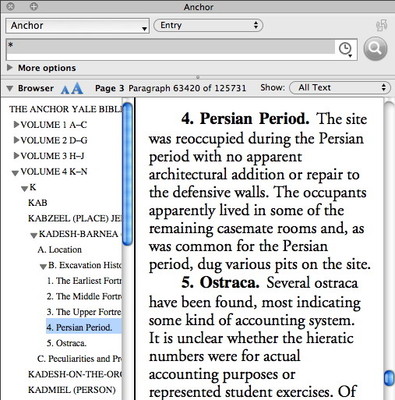Did you know that Accordance module developers routinely strip out information from the e-texts we receive? That’s right. We select a big chunk of text and just hit the delete key. Often the text we delete has been carefully prepared with hypertext links to other parts of the text—links someone worked hard to put in there. We don’t care. It gets left on the cutting room floor.
What information could we possibly be so cavalier about tossing aside? The Table of Contents. Many of the e-texts we receive have a detailed table of contents at the beginning which has been fully linked to each chapter and section. The creators of the e-text intend for it to be used as the primary means of navigation, but to us, it’s redundant and just adds to the stuff you have to scroll past at the beginning of a book. That’s because the Accordance tool browser does everything a table of contents does and more.
Every Accordance tool has a browser which can be opened by clicking the disclosure triangle labeled Browser. The browser lists every article and subarticle in the tool, and you can drill down as far as you like. Once you’ve found an article that interests you, simply click it to navigate to that portion of the tool.
The advantage of a browser over a table of contents is that you can open it no matter where you are in the tool. A table of contents requires you to scroll back to the beginning of a resource in order to navigate somewhere else.
In addition to functioning as a convenient means of navigation, the browser can be used in a variety of other ways: to select a portion of a tool to search, to see where your current article fits into the overall structure of the tool, and more. In future posts, I’ll show you how to harness the power of the Tool browser.