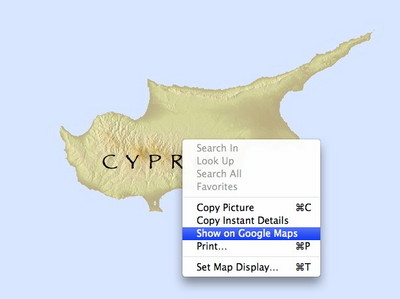One of the good things about exhibiting at the annual meetings of ETS and SBL is that we do demos of Accordance all day long under the most rigorous of conditions. In response to an attendee’s questions or challenges, I may find myself doing searches I would never have thought to do on my own. By the end of the week, we’ve generally uncovered a handful of obscure bugs that need squashing. Accordance 8.4.1 does just that, and is now available for download. It’s a free update to all users of Accordance 8.
Oh, and since we seem to have a compulsive aversion to releasing a free update without adding at least one new feature, Accordance 8.4.1 now lets you jump to Google Maps directly from the Accordance Atlas. Just right- or control-click any place on the map to see the Show on Google Maps option.
Accordance is even smart enough to provide you with a comparable zoom level in Google Maps. (Don’t ask me how. I just work here!)
By the way, this feature was requested on the Accordance forums just about a week ago. You never know when that great idea you have might make it into an Accordance update.
You can download the update to Accordance 8.4.1 here. If you don’t yet have the Atlas (what are you thinking?!), the Graphics Bundle is currently on sale. So download the update, purchase the Atlas, and impress your friends by linking to satellite maps of the Bible lands.