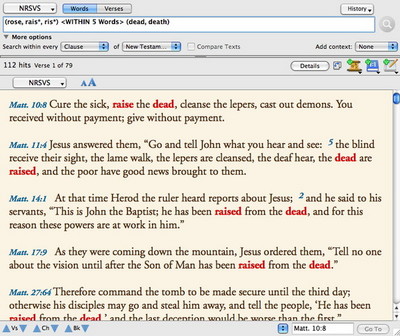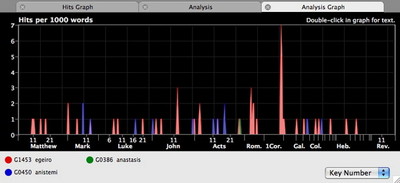I know I promised yesterday to continue my story about helping a scholar search for word clusters in Hebrew, but something has come up to cause me to interrupt that story.
Recently, Professor Mark Hoffman of Lutheran Theological Seminary at Gettysburg posted an exercise designed to teach his Greek students to accomplish certain searches in a Windows Bible program. He also issued a call for someone to show how the same things could be accomplished using Accordance. This post is meant to answer that call, as well as to be of help to other Accordance users.
Hoffman set up the exercise this way:
What happened to Jesus after he was crucified and buried? He ______ from the dead! What words might you put in that blank? Rose? Was raised? Is risen? What Greek word(s) are behind our English wordings? How will you determine this? There are a number of possible ways to do so…
Hoffman offered a number of approaches to answering the question, most of which centered around searching for several forms of the English word “raise” followed by the words “dead” or “death.” He suggested using an English Bible tagged with Strong’s numbers to facilitate discovering the Greek words being translated.
The simplest way to do this in Accordance is as follows:
- Open a search window with a Key numbered English Bible (KJVS, NAS95S, ESVS, NRSVS, NKJVS, or NIV-G/K) as the Search text. (I’ll be using the NRSVS.)
- Click the Words button.
- Enter the following into the entry box: (rose, ris*, rais*)
- Select AND from the Enter Command submenu of the Search menu, or use the keyboard shortcut shift-command-A to enter the AND command.
- Now enter (death, dead)
- Click the Find button or hit Return to perform the Search.
Listing words in parentheses separated by commas like this is like placing an OR command between each of them, so this search will find any form of the word “raise” together with “death” or “dead.”
You can limit your results to the New Testament by opening the More Options section of the Search window and selecting “New Testament” from the Range pop-up menu. You can also specify that the words you’re searching for must appear within the same sentence or clause rather than the same verse. Choosing Clause from the Search within every pop-up menu reduces the number of hits from 170 to 122.
Another way to reduce the number of hits is to specify that the words found must appear within a certain proximity. By using the AND command, our search finds Matthew 10:21, which speaks of children “rising” up against their parents and putting them to “death.” We can eliminate that false hit by using the WITHIN command rather than the AND command:
- Double-click the AND command to select it.
- Select WITHIN from the Enter Command submenu of the Search menu, or use the keyboard shortcut shift-command-W to enter the WITHIN command.
- Replace the selected question mark with the number 5.
- Click the Find button or hit Return to perform the Search.
Using the WITHIN command reduces the number of hits from 122 to 112, and a quick scan of the results shows that every occurrence now speaks of the resurrection of the dead.
We could, of course, develop a Construct search to accomplish the same thing, but this search is so simple it’s more convenient just to use the Search window as we have here.
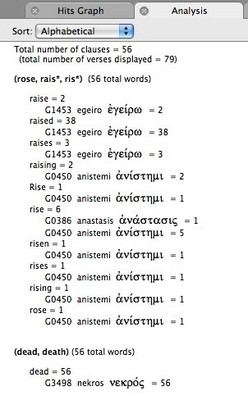 The next part of Professor Hoffman’s exercise involved discovering which Greek words are being translated by some form of the word “raise.” Since we’re using a Key numbered text, we can simply pass our cursor over any of the hit words to see which Greek word it translates, but we don’t want to have to do that for all 112 hits. If we want to see all the Greek words found, we can click the Details button and look at the Analysis tab. There we can see that the Greek words for “raise” are εγειρω and ανιστημι. The NRSV also translates one instance of the noun αναστασις (“resurrection”) with the English infinitive “to rise.” In every one of these cases, the Greek word translated “dead” is νεκρος.
The next part of Professor Hoffman’s exercise involved discovering which Greek words are being translated by some form of the word “raise.” Since we’re using a Key numbered text, we can simply pass our cursor over any of the hit words to see which Greek word it translates, but we don’t want to have to do that for all 112 hits. If we want to see all the Greek words found, we can click the Details button and look at the Analysis tab. There we can see that the Greek words for “raise” are εγειρω and ανιστημι. The NRSV also translates one instance of the noun αναστασις (“resurrection”) with the English infinitive “to rise.” In every one of these cases, the Greek word translated “dead” is νεκρος.
If we want to see where across the New Testament these various Greek words are used, we can select Analysis Graph from the Graph pop-up menu of the Details workspace. Here is an Analysis Graph by Key number which has been customized to use a black background and to overlay the graphs for each word. I also eliminated the graph of νεκρος by clicking its label in the legend at the bottom of the window.
I hope this has been helpful to Professor Hoffman’s Mac-using students, as well as to the rest of you. Professor Hoffman promises to release a series of these exercises, so it will be interesting to see what his next challenge will be.