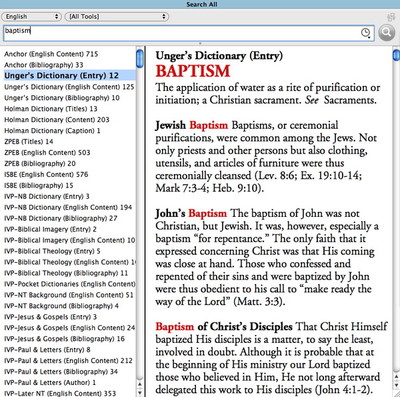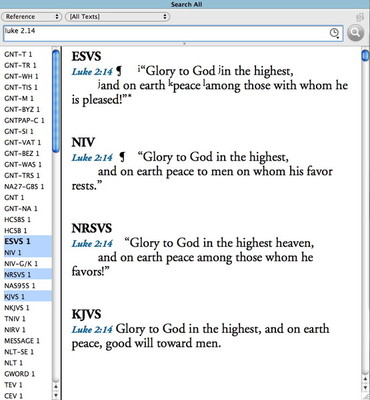Accordance has always offered lightning fast searches and incredibly convenient ways to interact with your search results . . . with one notable exception. The Search All window let you search every module in your library at once, but it didn’t exactly break any speed records. What’s more, it showed you where the results were found, but you still had to open each resource separately to examine the results. That approach was okay when the Search All feature made its debut in Accordance 3, but now Accordance offers hundreds of modules containing thousands of volumes, and that old approach was just too slow and inconvenient. The Search All window has therefore been completely redesigned for Accordance 9.
First, it’s fast. A new method of indexing lets you search even the largest library in seconds. Best of all, your computer won’t bog down for hours during the indexing process.
Second, you can now browse the results right in the Search All window. The left-hand browser pane lists every resource found, and in the case of tools, shows which search “field” contains hits. When you click on one of the items in the browser pane, the content pane on the right shows the corresponding hits in context.
If you want to see the hits in context for more than one module or field at a time, simply command- or shift-click multiple items in the browser pane. When you find a resource you want to dig into more deeply, simply double-click its name in the browser to open that module in its own window.
Third, a new Captions option lets you search for images in tools which contain a caption field, making it easy to mine your library for useful pictures and illustrations.
Shameless Tease: I was going to illustrate this with a screenshot, but couldn’t come up with a search that didn’t reveal one of many cool new graphics resources we haven’t announced yet. Watch for some exciting announcements soon!
Another helpful use of the Search All window is viewing the same passage in all your Bibles at once. Accordance has always let you open a bunch of parallel panes, but some users have requested the ability to see a verse in all Bibles without having to open multiple panes. By searching [All Texts] by reference, that can easily be achieved using the new Search All.
The new Search All is one of the features which has drawn rave reviews from those who have upgraded to Accordance 9. If you’d like to see the new Search All in action, Dr. J has just released a new podcast on it. Be sure to check it out.