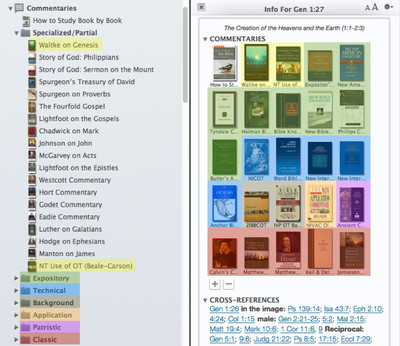In this series of posts, I’ve been talking about how the newest version of Accordance takes various features and ”turns them up to 11”. My last post discussed how the Info Pane makes it easier to discover which commentaries in your Accordance library actually discuss your current passage. I ended that post by promising to help you arrange your commentaries in the Library to get the most out of the Commentaries section of the Info Pane. Here goes:
How the Info Pane Displays Commentaries: The Info Pane displays your commentaries in the order they appear in your Library, except that it skips any commentaries which do not include a comment on the current verse. For example, let’s say I have an Old Testament commentary like Keil & Delitzsch at the top of my list of commentaries. As long as I am looking at a New Testament verse, Keil & Delitzsch will never appear in the Info Pane. If my first ten commentaries only cover the Old Testament, then my eleventh commentary will be the first to appear in the Info Pane whenever I am studying a New Testament verse.
Recognizing this can help you to arrange your commentaries in such a way that the Info Pane will present you with commentaries you might otherwise overlook. Below is a screenshot of my current system of organization—color-coded so you can see the relationship between the Library and the Info Pane.
From Narrow to Broad: Prior to the advent of the Info Pane, I tended to organize my commentaries so that those which covered the entire Bible came first, followed by partial or specialized commentaries. The problem with such a broad-to-narrow arrangement is that I never see those partial or specialized commentaries in the Info Pane, since all those complete commentaries appear in the first five, ten, or even fifteen spots. That’s a shame, because we have some really fantastic commentaries which only cover a small portion of the Bible.
For example, Bruce Waltke’s commentary on Genesis has quickly become my favorite commentary on that particular book. Likewise, I love Beale and Carson’s Commentary on the New Testament Use of the Old Testament, which only covers a specific set of Old and New Testament passages. Since those commentaries will only appear in the Info Pane when they actually cover my current passage, it makes sense to move them toward the top of the list, ahead of all those commentaries that cover the entire Bible and will therefore always show up.
Using Folders: If you group your commentaries into folders, those folders will not show up in the Info Pane, but they will appear in the Library and as submenus in your Commentaries menu. Since I don’t want to scroll past every partial or specialized commentary to get to my mainstays, I created a folder named “Specialized/Partial” to contain them all. I then put that folder near the top of my commentaries for the reasons mentioned above. After that I have other folders grouping my more complete commentaries by type. A folder named “Expository” contains all those commentaries that give you a basic sense of a passage’s meaning without getting bogged down in too many technical discussions. Below that are my “Technical” commentaries: those thick-volumed sets that dig into every jot and tittle of the text. Further down the list I have “Background” commentaries, “Application” commentaries, “Patristic” and “Classic” commentaries, etc. These categories helps me find the commentaries that best suit my purpose at any given time.
Mixing Things Up: There’s one major downside to the way I’ve grouped my commentaries into these categories. In each category, I have a few favorite commentaries, followed by commentaries I don’t use as often. I might do better to add a Favorites folder to contain my favorites from each category. That way, the Info Pane might present me with a better mix of Expository, Technical, and Classic commentaries.
Starting With a Summary: When I’m studying a passage, I try to put off turning to commentaries as long as possible. It’s too easy to begin reading a passage through the lens of a commentary, so I try to wrestle with the passage on my own before consulting one. When I do turn to commentaries, I tend to look for as little help as possible, so I’ll begin with the more general “Expository” commentaries. Only when I am really struggling with an interpretive question will I delve into my more “Technical” commentaries. Because I like to get as little help as possible, I’ve placed Fee and Stuart’s How To Read the Bible Book by Book at the very top of my commentary list. It’s a helpful reader’s guide which gives a brief overview of each passage with hints of literary features to watch for. I often find that is all the help I need. If you don’t have that, you might consider starting with a Bible Handbook or a good set of Study Bible notes.
Speaking of Study Bibles: Study Bibles are basically super-concise commentaries, but they are now automatically placed in a separate Study Bibles folder in the Library. Nevertheless, they will show up in the Info Pane if you display enough commentaries. For me, I have to show about 35 book covers before the first Study Bible will appear. Of course, I could always move a few favorite Study Bibles up so they show up in the Info Pane sooner. I could either move them into the Commentaries folder somewhere, or I could create a Favorites folder that grouped my favorite commentaries and study Bibles together. The new Library gives you that level of flexibility, and the Info Pane offers a strong incentive to prioritize your favorite resources.
Personally, I’m still experimenting with how to organize my commentaries in order to get the most out of the Info Pane. I hope you find some of these suggestions helpful in developing your own system. By optimizing the way commentaries appear in the Info Pane, you can turn your commentaries “up to 11” and experience Bible study that really rocks.