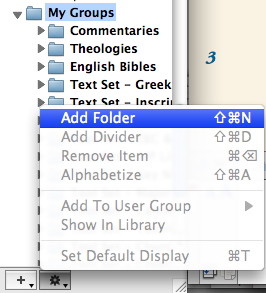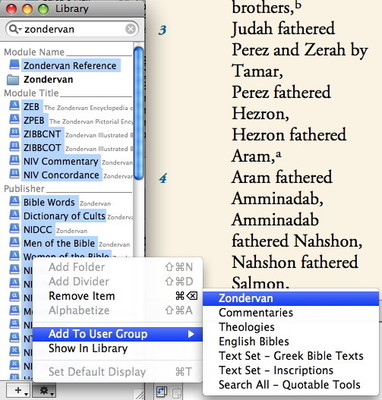The other day I showed how to use Accordance’s Search All feature to find commentaries which discuss a selected passage. In that post, I mentioned that I selected a custom group containing all my commentaries rather than having Accordance search all my modules. In this post, I want to show you how to create such groups—a process which is now made easier by the improved Library searching in Accordance 9.4.
To create a custom group of modules, simply scroll down to the bottom of the Library window until you see a folder labeled My Groups. Click on this folder to select it, then click the gear pop-up at the bottom of the Library window. In the menu that appears, choose Add folder.
Now give your new folder a name. I’m going to place all my Zondervan resources in this folder, so I’ll name it Zondervan.
Now that you’ve created a group, you can add modules to it by dragging them into that folder, or you can select a series of modules, then click the Gear button at the bottom of the Library and choose the name of your group from the Add to User Group submenu.
In this case, I’m just going to enter Zondervan in the search field of the Library window. Instantly I get a listing of nearly fifty modules which have been published by Zondervan. Now I’ll just select them all by clicking the first module and shift-clicking the last, then I’ll choose my new Zondervan group from the Add to User Group submenu of the Gear pop-up menu.
Just like that, I have a custom group of modules I can use in a Search All or amplify to via the Resource palette or contextual menus.