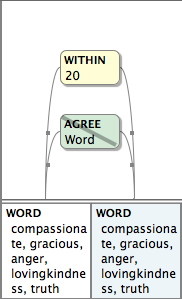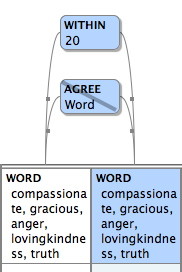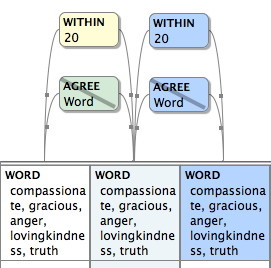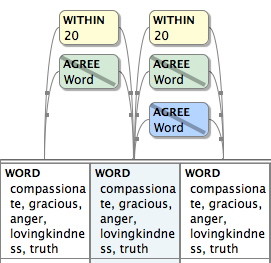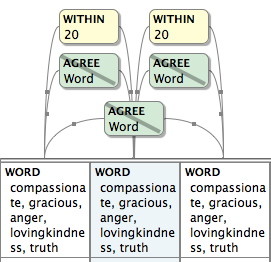In yesterday’s post, I showed how you could use the Construct window to search for clusters of words which are found together. This is the Construct we came up with:
This Construct looks for two occurrences of any of five key words taken from Exodus 34:6. These two occurrences must be within twenty words of each other, and must be different words. In other words, we don’t want to find instances where one of these words is repeated twice, but where any two of these words are found together.
We can extend this search further by specifying that we want at least three of these words to appear together. To do that, hold the shift key down and click the WORD item in the second column, the WITHIN item, and the AGREE item. All three items should now be selected:
Now hold the option key down and drag any of the items to the right until the Word element is in the third column. Release the mouse button, and you should see this:
Remember that when you option-drag items in the Construct window, you copy those items rather than just moving them. Option-dragging is a great way to extend a search pattern out like this.
When you run this search, you’ll see that a number of verses which were found by our previous search have been eliminated, because we specified that at least three words had to be present together. Notice also that this search found 1 Kings 3:6, which has “lovingkindness,” then “truth,” then “lovingkindness” again. This A-B-A pattern is not quite what we wanted. Instead, we wanted an A-B-C pattern in which three different words are found together.
If we look again at our Construct window we can see why this happened. The negative AGREE item appears between words 1 and 2 and between words 2 and 3, but there is nothing which specifies that word 1 cannot agree with word 3. To exclude that possibility, select the second AGREE item and option-drag it straight down, so that another negative AGREE item will appear below it.
At this point, this new AGREE item is superfluous, because it connects columns 2 and 3 just like the AGREE item directly above it. However, you’ll notice that the arcs which connect the AGREE item to the columns each have a little box at their midpoints. If you drag the handle of the leftmost arc to the right, you can connect this AGREE item to column 1.
Now we’ve created a Construct that excludes the possibility that the first word might be repeated, and when we run this search, we’ll find that 1 Kings 3:6 is indeed excluded from the results.
By selecting items and option-dragging them to the right, we could extend this search even further to find cases where at least four or all five of these words appear together. By tweaking which columns can or cannot agree with each other, we could also search for specific patterns, such as A-B-A-C or B-A-C-B. By the way, before you try looking for those patterns, I already tried it and found that in this case, when at least four of these words are found together, the pattern is always A-B-C-D. Using a different set of words, however, might well show clusters in which words are repeated in various patterns.
At this point, we’ve still only scratched the surface. In an upcoming post, I’ll show you how this same sort of thing can be done in Hebrew, with fascinating results.