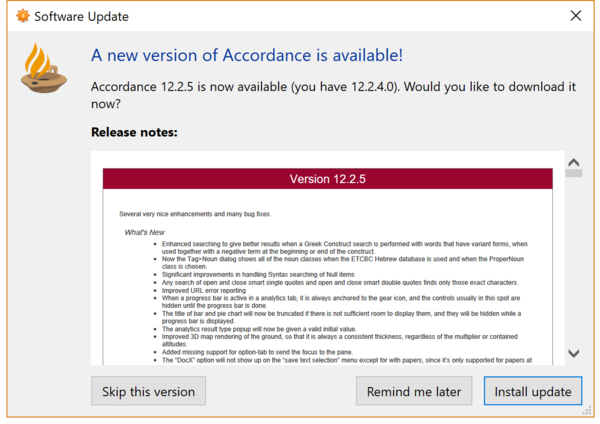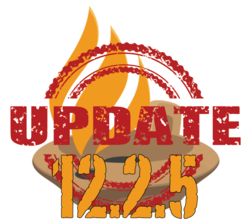 Start your App Update engines because Accordance for Windows and Mac has been updated to v. 12.2.5! This FREE update brings a host of new features, changes and bug fixes. The list is actually quite long, but here are a few highlights:
Start your App Update engines because Accordance for Windows and Mac has been updated to v. 12.2.5! This FREE update brings a host of new features, changes and bug fixes. The list is actually quite long, but here are a few highlights:
- Improved Greek Construct searches.
- Improved ETCBC Noun and other syntax searches.
- Improved Analytics functions.
- Improved 3D rendering in the Accordance Atlas.
- Enhanced ability to search for quotation marks.
- Updated sample notes file.
- Getting Started added to the Help menu.
- Windows: Added support for Ctrl+Alt+A with Evernote. At this point a New notes is added to the Evernote notebook when using this function.
- And lots more including a host of other changes and bug fixes!
There’s a lot more to this update, and you can see all changes in both the Windows & Mac versions of Accordance 12.2.5 update on our “New Features Since 12.0” page.
Updating to the newest version of Accordance 12 is easy! In the Windows version of Accordance, go to the Utilities menu and choose Check for App Update. On the Mac, go to the Accordance menu, and choose Check for App Update.