“For from the greatness and beauty of created things
The Creator is seen by analogy.”
—The Wisdom of Solomon 13:5, SAAS
Aesthetics Matter: A Redesigned Interface
If you’ve been using Accordance on Android devices for a while, the first aspect of v. 2.0 of the software you’ll notice is the beauty of the interface. When we study Scripture, we believe that the aesthetic appeal of the interface should be a mirror to the beauty of the content itself. Completely redesigned, the interface for Accordance 2.0 for Android features a modern look that is more intuitive for current users and new ones alike.
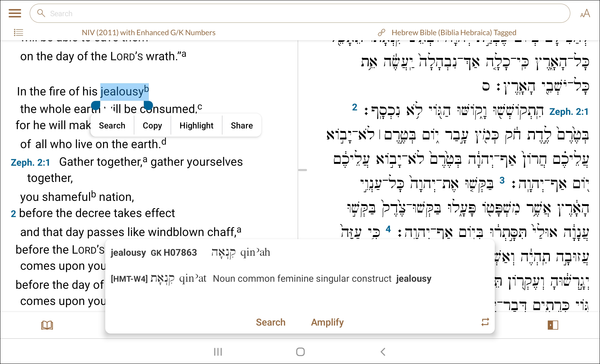
Tap the Overflow button at the top left to display a wide range of options:
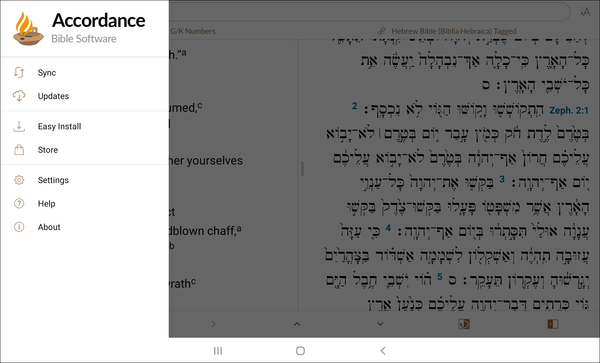
No Pain in the Pane Divider
Perhaps it’s a small thing, but our previous dividing line was completely static, displaying an even halfway mark on the screen. But the reality is sometimes you want to emphasize certain content over other material. Perhaps you’re reading a commentary that has multiple paragraphs, or even pages, expositing only one verse. In this example, you can now make the commentary wider for easier reading of longer sections while still keeping the Scripture references visible but taking up less screen real estate.
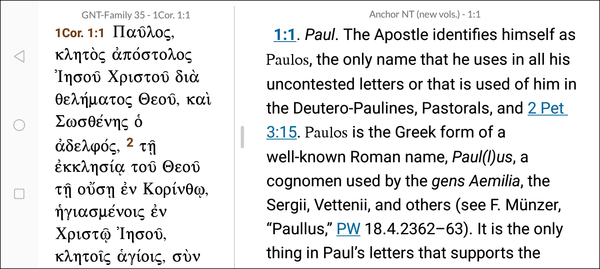
Who Turned Out the Lights? Application-Wide Dark Theme
Prefer to go dark—especially for long reading sessions? Access the new application-wide Dark Theme in Text Settings to change not only the text you’re reading but the entire interface as well.
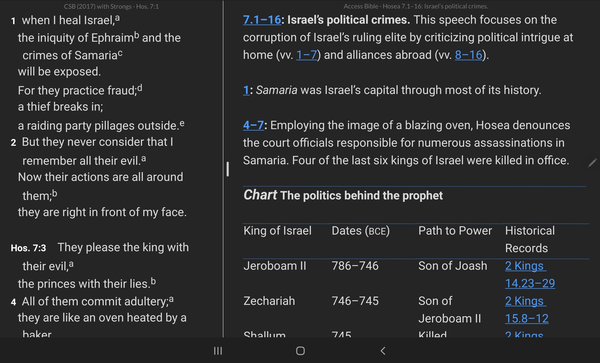
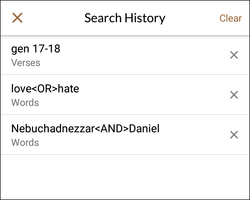
Knowing Where You’ve Been with Search History
When using Accordance for intense Bible study, you can perform multiple searches for words, phrases, and Scripture passages. Need to go back to a previous search? No problem. Tap the history icon to see a list of all searches done in that current session
We All Love Options
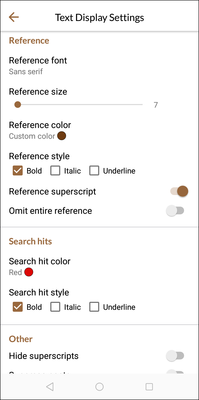
Accordance 2.0 for Android is a major update and the beginning of a new shift in how Accordance can be used on Android devices. Discover the beauty of Bible study by downloading now from the Google Play Store, Amazon App Store for Android, or download directly from our servers.
Like what you see? Please leave a review in either of the app stores.

