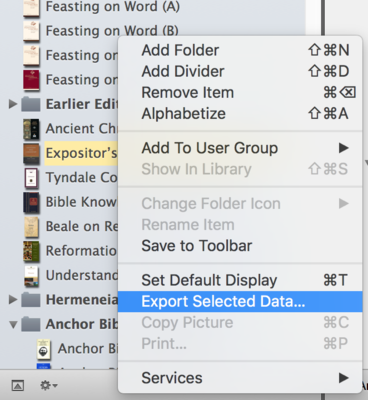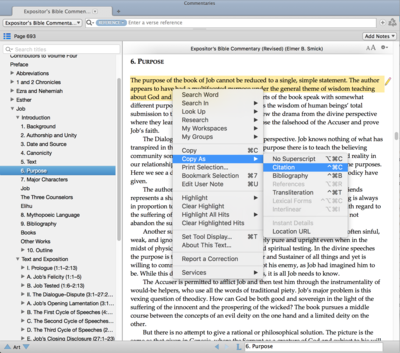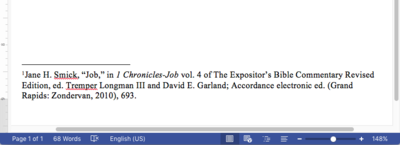In any student’s hands, Accordance is an incredible mobile research library. Gone are the days of having stacks of books on the desk as you write your research papers. Instead, Accordance users have access to an immense number of journals, commentaries, monographs, and other reference works right on their own devices!
However, as any student knows, all sources must be cited. All modern commentaries in Accordance have bibliographic information at the beginning of titles that can be used in crafting a citation, but Accordance actually provides a much easier way to incorporate citation information in a paper.
Click/tap the image above for a larger view of how to copy citation information in Accordance.
If you’re going to use a source from Accordance in your paper, simply highlight the content in the source, and from the contextual menu choose Copy As: Citation. Then, in a word processor such as Microsoft Word, paste your text. Three things simultaneously happen: (1) the content you copied is pasted into your document, (2) a footnote is added at the end of the copied text, and (3) a citation in proper format is inserted into the footnote section of the document. There may be some minor formatting tweaking you may have to perform, but the content you need is there, including the ever-important page number.
Click/tap the image above for a larger view of a footnote inserted into MS Word from Accordance.
This method works even in titles with multiple authors such as a multivolume commentary–only the author and bibliographic data for the content you are using is correctly included in the footnote. Accordance users can choose between SBL and Turabian style guides, as well as other settings in Accordance Preferences: Bibliography.
Such easy methods for creating citations is just another way that Accordance delivers an efficient research experience and allow you to get your papers turned in with plenty of time to spare before the deadline!