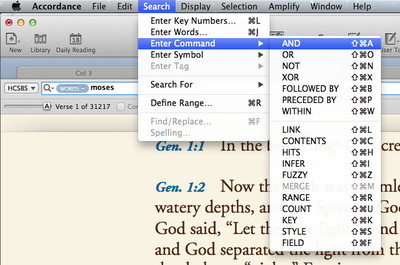Yesterday I talked about the Search menu, which conveniently lists everything you need to fill in a blank search box. Among the options in this menu are the various Search Commands in the Enter Command submenu. Today I’d like to point out something about that submenu: its divider line.
This line divides the list of commands into two kinds, and we even have special names for them. The seven commands above the line are what we call connecting commands. The eleven commands below the line are known as stand-alone commands.
Connecting commands do exactly what the name indicates: they connect two search terms in some way, defining the relationship between them. Thus, if I use the <AND> command between the words “Moses” and “Aaron,” I am looking for cases where Moses and Aaron appear together. If I use the <FOLLOWED BY> command between the two words, I am looking for cases where Moses and Aaron appear together, and where Moses comes first and Aaron second.
The connecting nature of these commands can even be seen in the angle brackets used to enclose them when they appear in the Search box. They essentially point to the terms they connect. (You see? There really is a method to our madness!)
By contrast, stand-alone commands do not connect other search terms, but stand alone as search terms in their own right. For example, the command [COUNT 1] can be entered by itself to find every word that appears only one time in the search text. Note how the stand-alone commands are enclosed in square brackets—they don’t point to anything else.
As search terms in their own right, stand-alone commands can be joined with other search terms by connecting commands. For example, [COUNT 1] <AND> Moses would find any word appearing only one time, together with the word “Moses.”
Understanding this simple distinction between connecting commands and stand-alone commands can help you to know when to use each type of command, and when to use them together.