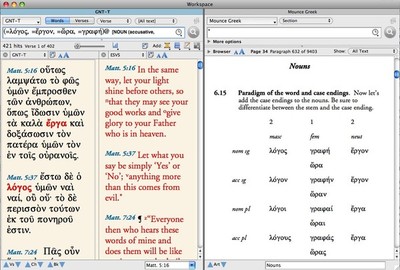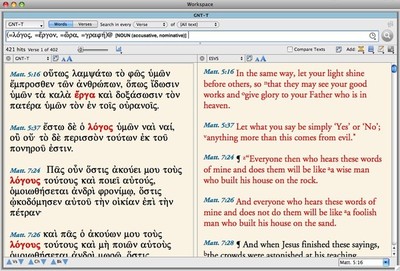In the past couple of posts, I’ve talked about how I’m trying to teach Greek to my children. I described how I’m using Mounce’s Basics of Biblical Greek in Accordance and how I did a simple search to find plenty of examples they could practice parsing. In the process of doing that exercise, I stumbled across another helpful use for the new Magnify Zones feature: it’s a great way to hide stuff you don’t want your students to see.
When I did the search described in this post, I already had a zone open displaying the paradigm chart from Mounce’s grammar that we’ve been going over. Since I wanted them to do the exercise without looking at the chart, I was tempted to close the zone containing the grammar. But that would have meant losing my place and having to find it again the next time I opened Mounce.
Then it hit me: just magnify the zone containing the Greek text, and the zone containing Mounce will automatically be hidden.
Whenever I needed to refer to the paradigm chart, I could simply de-magnify the zone or cycle to the zone containing Mounce using the keyboard shortcuts Dr. J showed off in his recent podcast. It couldn’t have been easier!