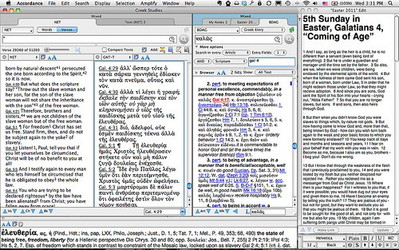This week’s installment of The Pastor’s Study comes from Wes Allen, the pastor of Central Baptist Church of Riverton-Palmyra in New Jersey. Wes originally posted this to his own blog and gave us permission to repost it here.
This week’s installment of The Pastor’s Study comes from Wes Allen, the pastor of Central Baptist Church of Riverton-Palmyra in New Jersey. Wes originally posted this to his own blog and gave us permission to repost it here.
A couple of weeks ago I was approached by Darin at Accordance to write a blog post on how I use this wonderful tool for my sermons. To be honest, I was a bit hesitant to accept the invitation. I consider myself neither a scholar nor an Accordance power user—and I figured I’d just end up embarrassing myself. After some brain-storming about how I use Accordance, however, I suggested that I write about my use of user tools as I create my sermons. Darin thought that was a wonderful idea, and so here I am!
Just a short note before I begin. I’m writing this post in blogsy, using a bluetooth keyboard for the first time! Yay!
Mapping out a preaching schedule
If you want to find out how I use Accordance to create my sermons, I need to shed a little light on my general work-flow. My sermon-creation process actually begins in the Spring of any given year, when I take a look at the congregation and wonder what we might need to concentrate on during the coming year. I also solicit the congregation for any “itches” that they may have wanted scratched as they’ve been reading the Bible (I never promise answers, by the way, just some thoughts that might helpful). Then, in late July and early August, I map out a year of Sundays and put in the year’s lectionary readings for Advent and Lent (and sometimes Easter). This allows me to focus on a theological season in worship, while simultaneously giving me some space to do extra reading or study for the next “original” series. Once the liturgical readings are put into my calendar, I figure out how many weeks I would have to cover any topic that folks from Central feel a particular desire to cover. I then pick my Scripture readings for the series and insert them (along with a corresponding reading from the testament not being directly used for the sermon). I plug these into their appropriate weeks and by mid-August I’ve got a worship map for the coming year (which I then put in a dropbox for people to reference).
Initial Set-up
Now let’s get to Accordance. By the time I’m sitting down to start creating a sermon I’ve already got a path laid out for the coming year. My first step when preparing a sermon series is to create a new user tool for that series, and then put it in a folder in my library window corresponding to the current year (see the screen shot). These user tools become helpful references for me as I work out the sermon for any week. I then open the texts I need to study for that series, along with whatever user tool I’m using, and save that workspace for opening later (I have two typical work-spaces, one for Greek and one for Hebrew, I simply save the altered configurations for each series).
Weekly Workflow
My work-flow on a “normal” week is something like this:
On Tuesday I sit down with my current user-tool open in an editor window and translate several passages from my worship map—each set under a heading for that particular week. I don’t claim to be a great scholar, but I enjoy seeing where my particular colloquialisms differ from the standard translations, and I also like to learn how idioms are being rendered by English translations when I’m stuck (which, admittedly, is often). I don’t go for “pretty”; this is for my personal reflection. I work ahead because when the inevitable “crazy week” happens, I’ve at least got the texts working their way around in my head and heart.
On Wednesday I sit down with my translation, and corresponding English and Greek Bibles, and write out a short commentary on the passage for that week. Up until recently, this has been done in the same user tool as my translations, under the sub-heading “structure and commentary” (really more “commentary”—I’m only an acquaintance with structural analysis). With the advent of iOS syncing, however, I’ve begun doing this commentary in user notes for the first time. It’s been an interesting switch—I certainly write more now! In my commentary I look for interesting word-pictures, repeated phrases, thoughts, and Biblical allusions or quotes. In this section I will even do some cultural and historical analysis if I have anything to say on a particular matter.
After I write my running commentary I begin another section in the user tool under the sub-heading “thoughts.” This is where I write out my particular take on the passage for the current sermon. It’s where I highlight for myself the places where I want the “stone” of the sermon to skip on the “water” of the text. Sometimes there’s a lot I want to cover; sometimes there’s only a couple of things I feel we need to highlight. These thoughts become important when I finally sit down on Thursday or Friday and write out my manuscript (using Google Docs, but that’s another blog post). It’s especially nice to be able to go back and reference my user tools when I cover a passage again for another sermon. The search features for Accordance make it easy to scan my user tools for previous times I may have covered a particular passage!
Advantages of Using a User Tool
I used to do this work-flow switching between a word processor and my Bible Software—it got tedious. Switching between “modes” of translating, searching, and writing proved to be a big distraction for me. User tools, however, allow me to keep my focus with the text when I’m studying—exactly where it should be.