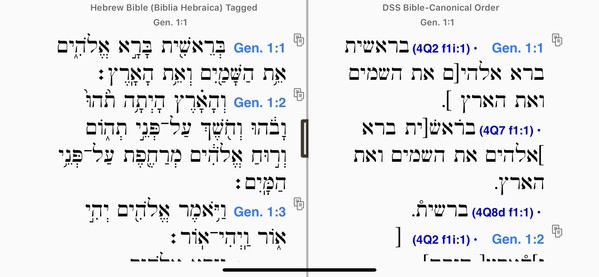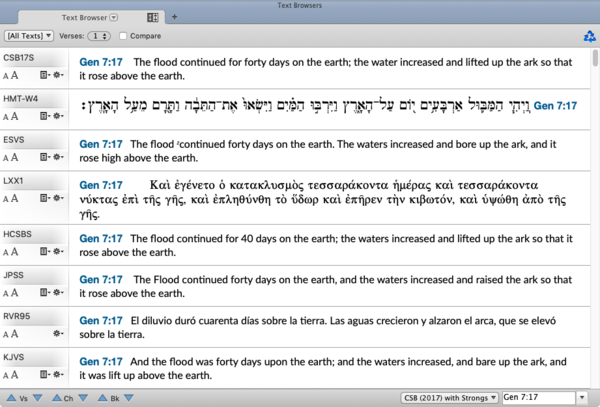In all the excitement of conferences, family get-togethers, and special sales in November, you may have not noticed the free updates released to Accordance Bible Software on all of our various platforms. Here are a few highlights that you may have missed.
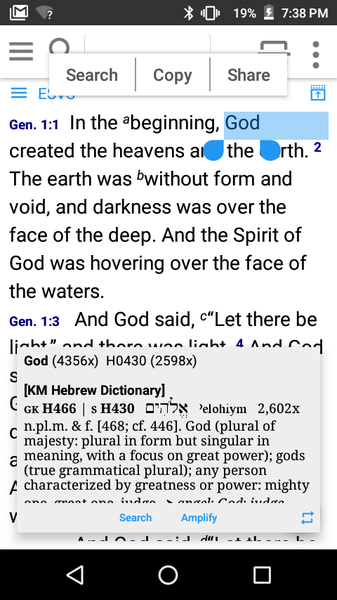 Accordance Mobile for Android, v. 1.3
Accordance Mobile for Android, v. 1.3
Have you looked at the Android version of Accordance lately? It’s coming along quite speedily for being less than a year old. Here’s a quick summary of what’s new in 1.3:
- Support for all modules up to 12.2 (except for Quran).
- A Quick Preferences dialog for quickly adjusting common settings and the new Night Mode option.
- Expanded details in Instant Details (similar to the CMD/CTRL toggle on desktop):
- A spinning progress indicator is visible when fetching expanded instant details in the background.
- Added a preference option to disable the expanded details (for slower devices).
- A more immersive Reading Mode with fullscreen display and a thinner pane divider.
- Amplify by Lexeme on Key Number texts in Instant Details.
- A direct link to the Accordance Store from the app menu.
- An internal web viewer.
- Numerous bug fixes and cosmetic changes.
By the way, we’re so keen on our Android version of Accordance that we held a drawing and gave away three 8″ Amazon Fire HD tablets at the ETS and SBL conferences. Congratulations to our winners: Ayun Kim, Ann Brock, and Robert Durough.
If you downloaded Accordance Mobile for Android from the Google Play Store or the Amazon App Store and have your device set for automatic updates, the new version should already been installed by the time you read this.
Accordance Mobile for iOS v. 2.7.3
The update to Accordance Mobile for iOS wasn’t as big as the other two updates, but you will still want to make certain you’re running the most up-to-date version. This somewhat-minor update delivers improvements to scrolling, text layout (especially Hebrew), and support for newer iPhone models.
Like Android devices, if you have your iPhone or iPad set to update apps automatically, Accordance Mobile for iOS should already be up to date on your device. If not, go to the App Store and look for it in the update section.
Accordance v. 12.3 for Windows & macOS
This release was probably the biggest update since the initial launch of Accordance 12 two years ago. We released all these new features (yes, features—not just updates) for free, and people keep saying we should have released all this in the next paid update. Well, one of the benefits of being an Accordance user is not having to wait for the next paid update to get improvements to our software. Here are some of the updates in Accordance 12.3 grouped by subject:
Text Browser:
- The new Text Browser tab displays multiple translations of the same verse from a verse reference selection in a Text or Tool tab.
- The Text Browser can be linked to another Text tab (Search, Reference List, or Context) to show the top verse in all available translations, or in a predefined group of translations.
- A new Web & Text Browser preference pane has been added.
- The contents of the Text Browser tab can be printed and saved as a text file.
Papers & Stacks:
- Papers and Stacks can be synced between Windows, Macintosh, and iOS devices.
- The Library supports the creation of sub-folders within the Paper and Stack subgroups.
- In the Set Paper Display Dialog Box, an option for [None] has been added to hide the item marker for that particular hierarchical level.
- A Word Count menu item has been added as the first item in the Pane Task Action Menu.
- New and existing Paper tabs can be set to open at a specified Zoom level.
- Links can be added to Papers from multiple sources (Resource, Web, File, Scripture).
- When copying text from an Accordance Text or Tool, the bibliographic information is included when pasted into a Paper tab.
- Items can now be added to a Stack from the Web Browser tab and from the Research tab.
Search:
- AnySyntax has been added as a new search item in the Construct tab.
Research:
- The Research tab has a new selector button for viewing Text results in a Text Browser or workspace.
- Hebrew Literal search is now an option in the Research tab.
- Reading/Research preferences have been updated to set new Research tabs to either Flex/Exact or Literal/Grammatical searches.
- The title in the Research tab now shows the number of hits in the number of verses.
Web Browser:
- Zoom buttons have been added to the web browser.
- Scripture references detected on web pages will be displayed in Instant Details and highlighted in red to distinguish them from normal links.
- Clicking a Scripture reference in the Web Browser opens the verse in a Text tab.
- The default home page can be set in the Web & Text Browser preferences.
- The default texts for scripture references displayed in the web browser can be selected in the Web & Text Browser preferences.
Citations:
- Added a preference to split non-contiguous verses when using Copy as Citation.
- Added an radio button in the Citation preferences specifying whether the entire citation should be enclosed in markers, or just the text title alone.
User Bibles:
- Import of any UTF16 file is now supported.
- Language groups such as Chinese, Russian, and “enhanced” Latin Unicode remain as Unicode Bible texts.
Localization:
- If the localization is changed, any default item (such as highlight style name and route layer) not changed by the user will be updated.
Additional Enhancements:
- User Note icons have been updated.
- New Safe Mode options have been added.
- An Accordance Exchange link has been added to the Help menu.
- Updated help files.
- Bug fixes.
Update to the newest version of Accordance 12 (we’re actually now at 12.3.1—a just-released bug fix) by running App Update from the Accordance menu in macOS and the Utilities menu in Windows.
Can you imagine all these new releases? And to think it’s not even Christmas yet!