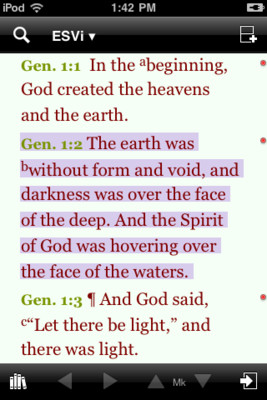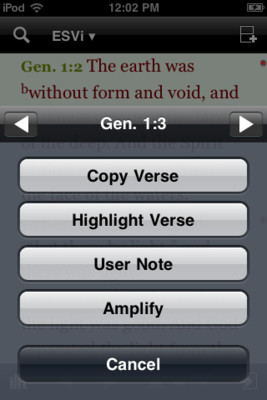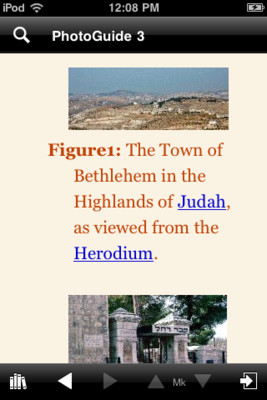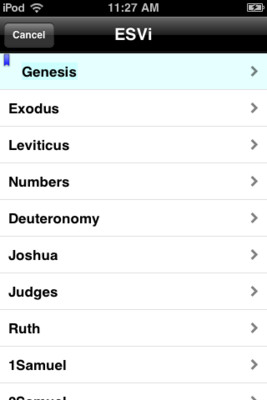I’m very pleased to announce that a major update to Accordance for iOS is now available through the App store. Accordance for iOS 1.3 offers a host of new features and minor enhancements that will have a major impact on your mobile workflow.
Highlight: Accordance for iOS now comes with a default set of highlight styles, and allows you to highlight entire verses by tapping and holding on the verse reference. The highlight files from your desktop Accordance can also be synced with your iOS device, so any word-specific highlighting you’ve done on the Mac can be viewed on your mobile device.
Copy Verses: When you tap and hold on a verse reference, you also get the option to copy that verse to the clipboard. If you’re in Reader mode, you can expand the number of verses copied by clicking the left and right arrows that appear.
Never Lose Your Place: Accordance for iOS now remembers the search state, location, and parallel pane for any module opened during a session. So you can now switch between multiple Bibles and books without losing your place.
Preview Pictures: Pictures in tools now appear as thumbnails within the text rather than a generic picture icon.
Use Your User Tools: User tools can now be synced from your Mac installation so you can access and read them on your iOS device. Editing them on iOS is not supported, but if you’ve placed ten years of sermon transcripts in a user tool, you can now access them on your mobile device.
Go To the Way You Want To: Those who don’t dig the wheel interface for jumping to a verse can now choose an optional list interface. Those wanting a grid view will have to wait a little longer.
Interface enhancements: Black is the new brown, popover menus now appear on the iPad, the parallel pane is more subtle and functional, and there are lots of other improvements.
All in all, this update is a huge step forward, and we’ve only just begun. If you don’t have it yet, be sure to get it now.