 |
Exceptional Searches are just clicks away
Everything in Accordance is a search.
| Welcome to the Light the Lamp newsletter! Each month we’ll explore different aspects of Accordance Bible Software to help you take full advantage of the software. With so many features and resources available, there is always something new to learn. Please let us know on the Accordance User Forums if you’d like a certain topic featured in an upcoming issue. In this edition, you’ll learn how to study more effectively with some search fundamentals. You’ll also find a free book. |
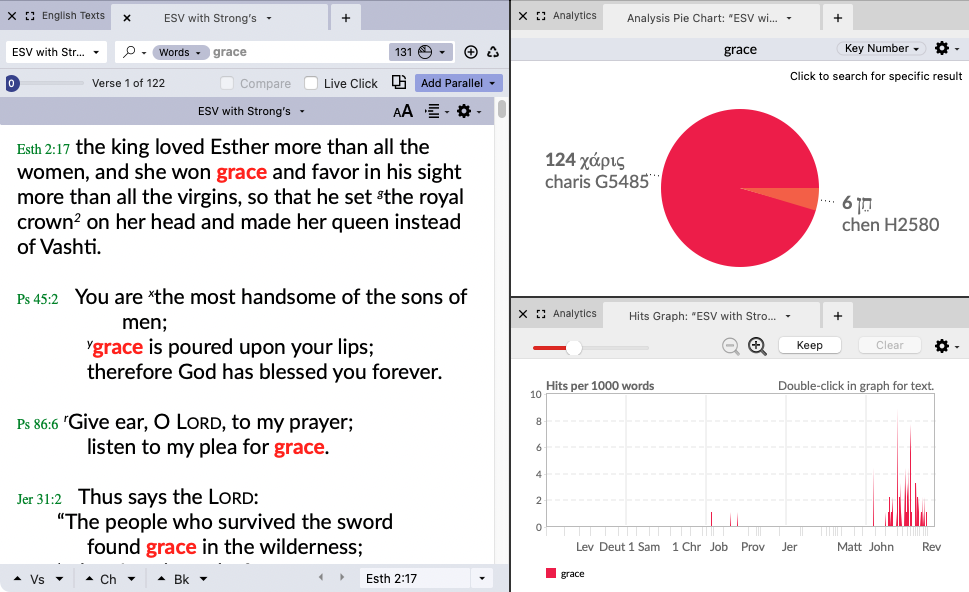 |
| One of the best features of Accordance is the search function. Using the search function saves time and provides the exact information needed to begin deeper study. Before you could even get a print Bible open to the first verse you want to study, you can see how many verses mention the word “grace,” where in the Bible they are most concentrated, and have the verses listed out all in one study pane. Get Started with Powerful Searching When you open any text, you’ll see the search bar at the top. This bar is where you can quickly navigate to any verse or series of verses in a Bible without scrolling. This is also where you can search for a word or phrase. (You’ll notice this bar defaults to say “verse” but if you type in a search term like “grace” it will change to “word.”) A word search is an exact search for that word in the module you have open. If you click on the “word” button in the search bar, it will open a drop-down menu to give you more options, like “fIex.” A flex search will look for alternate forms of the words. If you search multiple words it will look for all the versions of the words and not the exact phrase. For example, if you type in “love,” a flex search will search for “love, loved, loves” etc. Once you hit enter after typing in your search term, Accordance will show you the number of “hit words,” or results, on the top right of the tab. Hit words are shown in red and bold. Quick Tips: For searching verses, you can type in a specific verse, like Genesis 1:1, or a series of verses separated by a semi-colon to see only those verses you want to see. For example: Gen 1:1; Matt. 9:1; Prov 1:1 will show you only those three verses. Search commands are also available. Go to Search on the menu, Enter Command to see the full list. You can also type them in the search bar. For example if you want to search grace or love, start typing o and a dropdown will pop up with the “or” command. These commands help if you want to find a word following another word, like Moses followed by Aaron, etc. Typing a word or phrase inside quotation marks will provide results of only that specific word in the flex search option. Once you have your results, you can zoom out to see more context verses of each one by moving the scroll bar on the top left corner. Hitting the plus sign on the search bar will let you choose the range you want your results from. For example, if you only want to search “grace” in Paul’s epistles. You can search a word directly from the text by right-clicking and selecting “search.” To compare results, open two Bibles and perform the same search in each one. The Analytics on the top right of the search bar show how many results have been found along with analysis of the results and pie or line graphs. This can helpful to see how often your search term shows up in different Bible books or to see a general picture of word trends. To learn more about Accordance search, view this in-depth webinar video. |
 |
| April’s Free Book To say thank you for signing up for our newsletter, you can download Ben Hur for free during the month of April. This classic tale stands as one of the most notable achievements in American writing. In the tale of Judah Ben-Hur’s conversion to Christianity, his life runs parallel and even intersects with Christ’s in many spots. Illustrating both the spiritual promises of the kingdom to come, as well as the human want for revenge, this heroic novel has captivated thousands. Just go to the link below and add the book to your cart. |
 |

