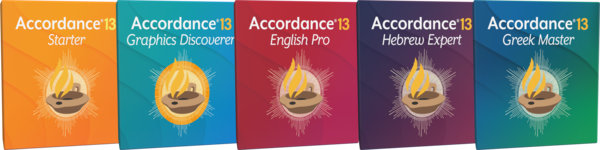
New Features in Accordance 13 for Windows & macOS
The list below covers the major new features and changes in Accordance 13. To see a list of the minor upgrades as they are released, check out the New Since 13 page.
For an illustrated summary see Go with Accordance 13 and watch for blog posts and videos that focus on specific features. The Help files are downloaded with the program, and also available online. They have detailed explanations of every aspect of Accordance.
Major Features
1. Updated Interface including:
- Interface themes
- New Library and toolbar icons
- Library and Table of Contents views
2. In-App Tutorials: over 75 interactive tutorials tailored to your Accordance setup
3. Highlighting Enhancements:
- Highlight buttons appear when selecting text in a Text or Tool allowing access to recent highlights, erasing, and the Highlight Styles popover.
- A new floating Highlight palette can be accessed from the menu bar or from an icon on the Toolbar.
- Highlight buttons appear when selecting text in a Text or Tool allowing access to recent highlights, erasing, and the Highlight Styles popover.
- A new floating Highlight palette can be accessed from the menu bar or from an icon on the Toolbar.
- A highlighting submenu.
Plus—Live Highlighting modes:
- Highlighter (add a highlight by dragging the cursor on the text)
- Pen (add graphic highlighting elements, such as circles, lines, boxes, etc.)
- Live Whiteboard Highlighting (mimics Pen Highlighting, except the drawings are never saved, for easy temporary markup of an entire window.
- Eraser (erase a highlight or portion of a highlight by dragging the cursor on the text).
4. Ability to Import PDF files as a User Tool, including automatic verse reference hyperlinks.
5. Powerful New Searches:
- A new TEXT Search command allows for cross-textual searching. For example, highlight in an English text all the imperatives in the Greek text. Uses (Cmd/Ctrl)-Shift-T, and the TOPIC search is now TOPIC, is now (Cmd/Ctrl)-Shift-E.
- Ability to amplify selected text into a Construct tab by automatically building the Construct elements based upon the selected text. The elements used are selected in the Preferences.
- In the Tool tab, added the ability to search all fields of the same language at one time.
6. Septuagint Cross-highlighting.
- Mouseover highlighting can be used between the Hebrew and the Greek Septuagint, and Key number texts. (This feature requires the MT-LXX Interlinear or the full MT-LXX Parallel Tool).
7. Full support for macOS Dark Mode (requires macOS 10.14 Mojave+)
8. New Speech Synthesizer:
- Accordance now takes advantage of modern macOS system voices.
- New preferences for Greek, Hebrew, and Arabic voices, including separate voice rate preferences.
9. Easy Install and Check for Updates enhancements:
- A search field has been added.
- Options to hide unwanted or superseded items.
- The Easy Install and Update lists can now be sorted by clicking on the header row (macOS only).
10. Atlas Enhancement:
- Added “Auto,” a new 3D Map generation feature to automatically pick the amount of vertical exaggeration.
- New animation controls.
11. A search field has been added to the Accordance Preference panes. It finds and highlights the setting you are looking for.
Other Features and Enhancements
1. Improved spacing of the words in the interlinear view.
2. The Library Filter section has been replaced by a Library Filter pop-up button.
3. About this Text resizes to fit the contents.
4. The Tools browser now defaults to open all levels to match the current contents.
5. Added Small Caps to the styles supported by User Tools.
6. Significant updates to multi-monitor support.
7. Updated Help files.
Follow the latest updates on our blog:
- Accordance 13 Now Available! Become a Triskaidekaphile Today!
- 13 Features of Accordance 13 You Might Have Missed
Upgrading your Accordance?

