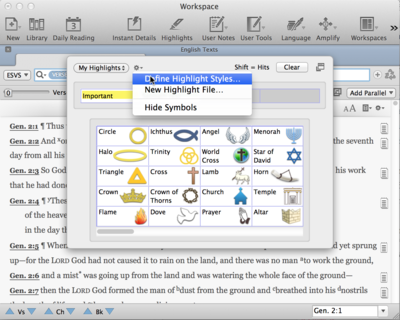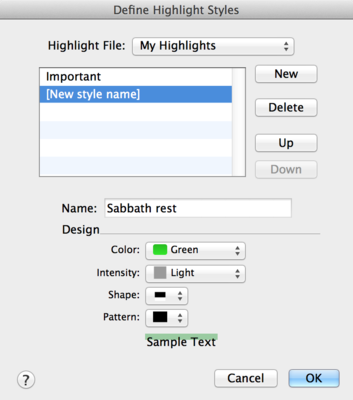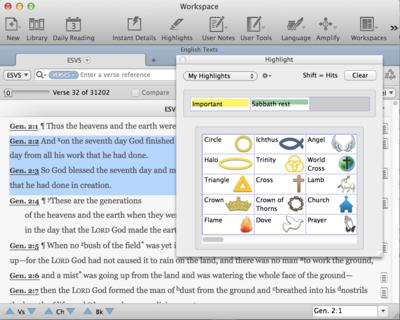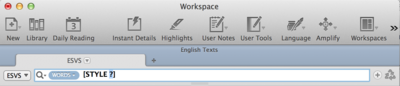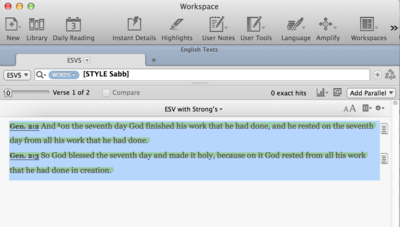Have you ever wanted to find all the places where you highlighted a text with a certain color or symbol? Say you are interested in the Sabbath, and want to mark up any relevant verses so that you can find them later. This tip shows you how to do it.
1. First you will need to define a style.
2. Select the Highlights palette. Click on the gear symbol (Action menu) and select Define Highlight Styles and click the New button.
Give the style a name and define the style by selecting options from each of the four design menus. Click OK.
3. Now you can select the text you want to highlight, select the Highlights palette and choose your style.
(Note: The Palette was detached here by clicking the symbol in the top right corner)
4. To search for the style, click in the search box and press Shift+Command+s on Mac or Shift+Ctrl+s on Windows.
Type over the ? mark with the Style name and press enter. You should see all the places where you applied that style.
(Note: This is a sneak preview of version 10.4)
We welcome Linda Perry to our team of trainers and writers about Accordance.