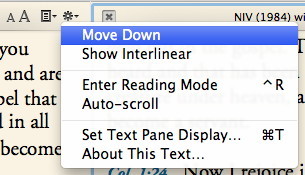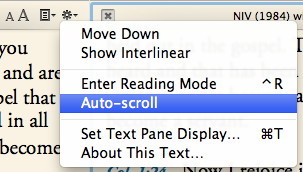Last week, I blogged about how Accordance 10 tries to strike a balance between hiding lesser-used features that might add to a new user’s learning curve, while still keeping them easy to find and easily within reach. Today I want to show how some of our efforts to simplify the interface have actually made many features more easily discoverable.
One example of this is the new gear icon in the top right corner of every text pane. Click this icon, and the first item you’ll see is Move Up or Move Down. This option replaces the pane orientation icon that you could click to move a pane to the top or bottom of a search tab.
While selecting an item from a menu is admittedly less convenient than merely clicking an icon button, the menu item offers a clearer explanation of what you can expect to happen. What’s more, the gear menu enabled us to include other pane-specific commands that had previously been available in the main menu bar (such as Set Text Pane Display… and About This Text…), as well as one new feature (Reading Mode), and an old one you may never have discovered (Auto-scroll).
Auto-scroll has been around since Accordance 7, and it has long been one of my favorite features. It basically turns Accordance into a teleprompter, slowly scrolling the text of any pane so you can read it hands-free.
By the way, here’s an interesting bit of Accordance trivia for you: our lead developer actually programmed the auto-scroll feature in the exhibit hall at MacWorld Expo in San Francisco! While the rest of us were demonstrating to the conference attendees, he was quietly writing code on his laptop. When I got a break, he called me over and showed me the cool new feature he had developed right there on the floor of the Moscone Center. When it comes to improving Accordance, we don’t even let a major convention slow us down!
Prior to Accordance 10, auto-scroll had to be enabled in the Preferences. To start the scrolling, you had to command-click one of the arrows of the scrollbar. Consequently, few people discovered this cool little feature. When Apple removed the arrows from the scrollbar in Lion, we had even more incentive to offer a better way to activate the feature. The new Gear menu was the obvious solution, so we put it there.
Now I think we can safely assume that more of you will discover Auto-scroll and take advantage of it, along with all the other features available through the new Gear icon.